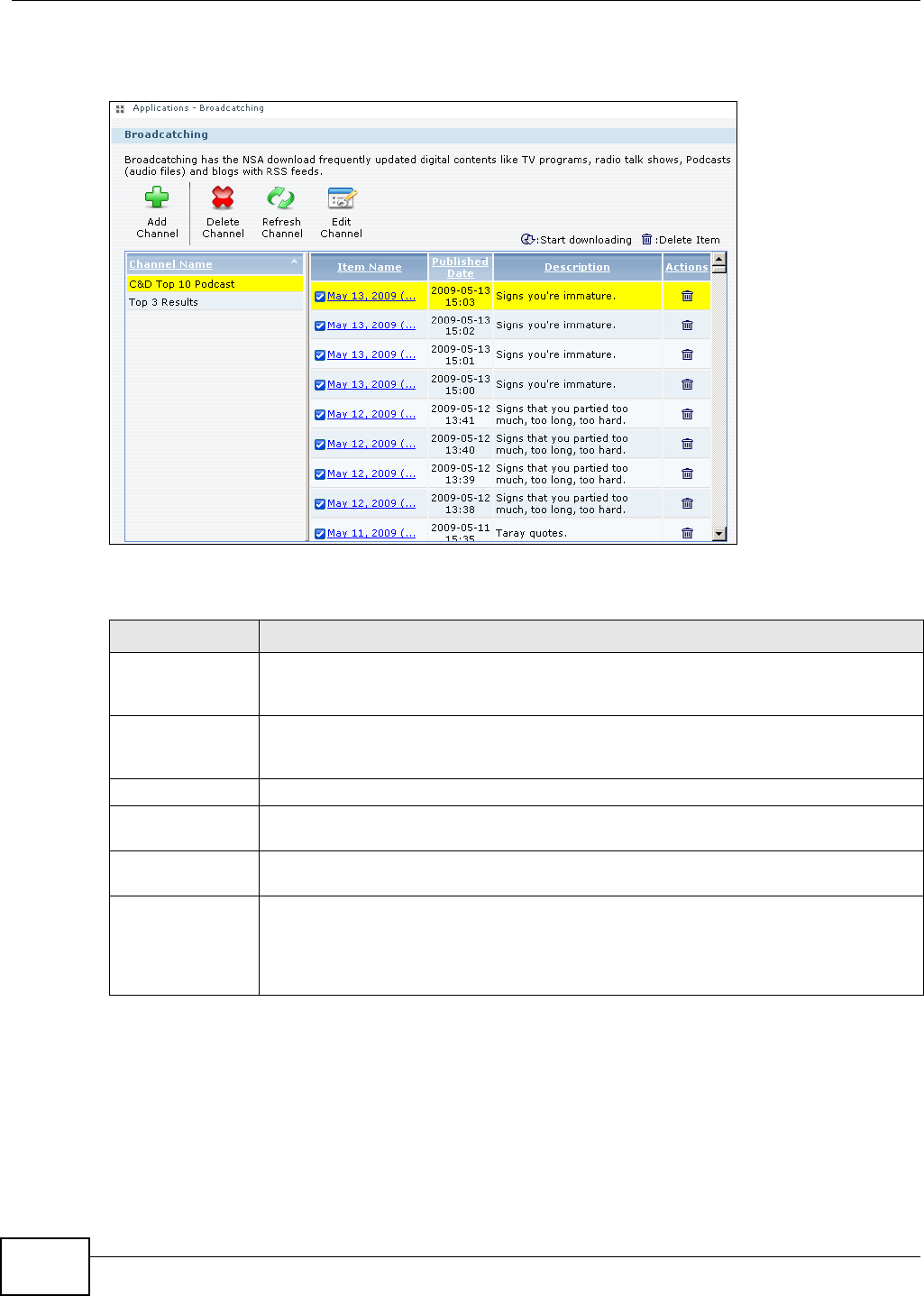
Chapter 10 Applications
Media Server User’s Guide
208
Click Applications > Broadcatching to open the following screen.
Figure 115 Applications > Broadcatching
The following table describes the labels in this screen.
Table 50 Applications > Broadcatching
LABEL DESCRIPTION
Add Channel When you find a channel to subscribe to, copy the URL of the channel’s feed and click this
button. A screen opens for you to subscribe to the feed. When you are done, the feed’s
channel and contents display in the Applications > Broadcatching screen.
Delete Channel Select a channel and click Delete Channel to remove the channel from the NSA. Any of
the channel’s items that you have already downloaded stay in the channel’s folder (in the
admin share’s download folder).
Refresh Channel Select a channel and click Refresh Channel to check for new files.
Edit Channel Select a channel and click Edit Channel to open a screen where you can set the
channel’s download and delete policies.
The table lists channels and their files. Click a column’s heading to sort the entries by that
criteria.
Channel Name This identifies the channel. A channel displays in red if there was an error the last time
the NSA attempted to connect to it. When this happens, you can select the channel and
click Refresh Channel to have the NSA reattempt to connect to it. Select a channel to
see its available files. A “...” indicates an abbreviated name. Hold your cursor over the
name to display the full name.


















