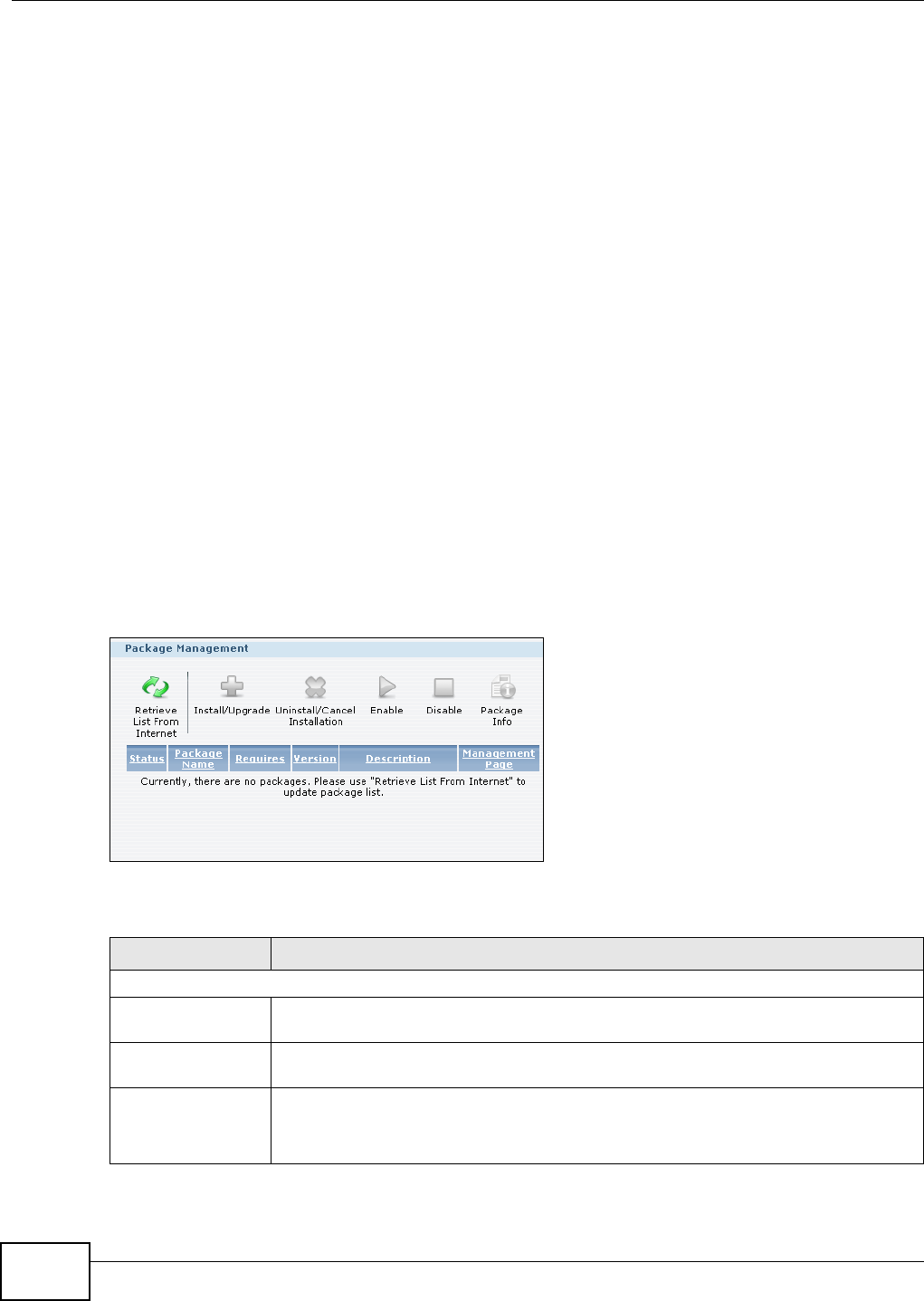
Chapter 11 Package Management
Media Server User’s Guide
230
• SMART - Use S.M.A.R.T. (Self Monitoring, Analysis, and Reporting Technology) to monitor hard
disks. It detects and reports the reliability of hard disks using standard indicators, enabling
administrators to anticipate possible disk failures.
• SqueezeCenter - This enables you to manage a Logitech's Squeezebox device connected to the
NSA.
• Wordpress - This allows you to create and manage a blog. Use the NSA administrator
credentials to log in. The administrator can then create accounts for other users.
• BackupPlanner - Use this to schedule and run backup jobs for files stored in your NSA to an
internal drive, external storage device or to another NSA in the network.
The following applications come with their own web configurator and documentation:
• Gallery
• PHP-MySQL-phpMyAdmin
•SqueezeCenter
• WordPress
11.4 Package Management Screen
Use this screen to download and install applications from the web.
Click Applications > Package Management to open the following screen.
Figure 135 Applications > Package Management
The following table describes the labels in this screen.
Table 56 Applications > Package Management
LABEL DESCRIPTION
Package Management
Retrieve List From
Internet
Click this to retrieve a list of available packages from the ZyXEL website.
Install/Upgrade Choose the item(s) on the list and click this to install the selected application(s) on your
system or upgrade to the latest version if you have previously installed the application.
Uninstall/Cancel
Installation
Choose the item(s) on the list and click this to uninstall the selected application(s) from
your system or cancel their active download(s) or install process/es.
This is only available if you have previously installed the package.


















