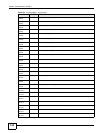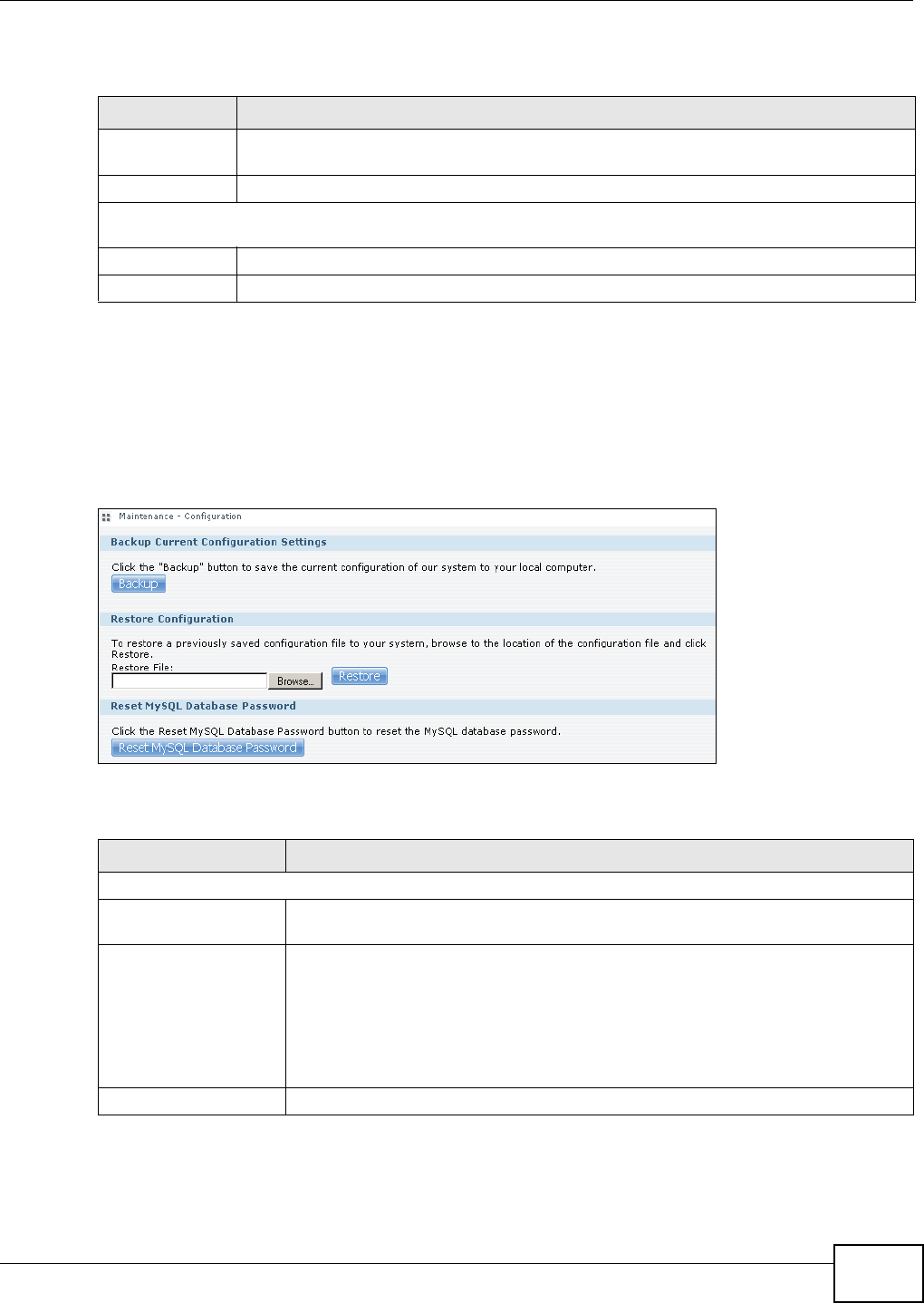
Chapter 18 Maintenance Screens
Media Server User’s Guide
327
The following table describes the labels in this screen.
18.5 The Configuration Screen
Click Maintenance > Configuration to open the following screen. Use this screen to backup or
restore the NSA configuration settings.
Figure 209 Maintenance > Configuration
The following table describes the labels in this screen.
Table 116 Maintenance > Log > Report Config: Syslog Server Setting
LABEL DESCRIPTION
Enable Syslog
Server
Check this to enable syslog server.
Server Address Enter the syslog server address you want the NSA to use for its log alerts.
In the table below, check the type of log alerts you want to receive in your e-mail. Select All Log to include all
types of log alerts.
Apply Click this to save your changes.
Cancel Click this to return to the previous screen without saving.
Table 117 Maintenance > Configuration
LABEL DESCRIPTION
Backup Current Configuration Settings
Backup Click this to save the current configuration of the NSA to your computer. A pop-up
screen appears asking you to confirm. Click OK to continue or Cancel to quit.
Restore Configuration When you restore a file configuration, the NSA checks the volumes/share paths on
the NSA and the configuration file.
If the volume exists but the share path is missing in the NSA, the NSA automatically
creates this share path.
If the volume does not exist on the NSA, the Status of the share will show “missing
share icon” in Shares screen (see Table 105 on page 312).
Browse Click this to locate a previously-saved configuration file.