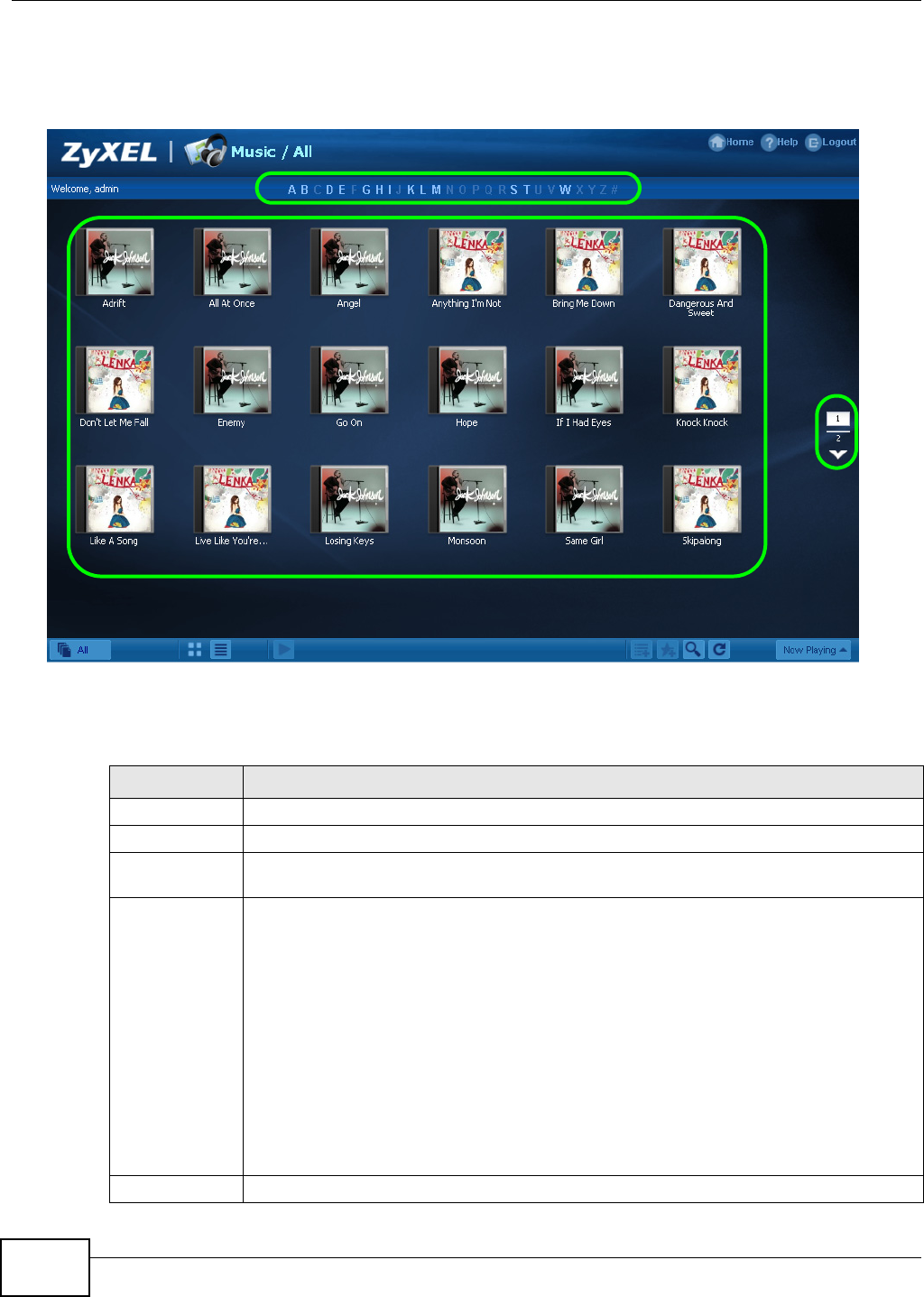
Chapter 4 Web Configurator Basics
Media Server User’s Guide
52
Here are some Home screen descriptions. A music screen is shown here as an example. Other
screens work in a similar way.
Figure 53 Music Screen
This table describes common labels in the Home media screens. Not every item displays in every
screen.
A
B
D
C
Table 11 Home Media Screens
LABEL DESCRIPTION
A Click a letter to go to the first item starting with that letter.
B View files. Double-click an item to play it.
C Shows which page is displaying and the total number of pages of entries. Click an arrow or
type a number to go to another page of entries.
D Select the sorting criteria:
Artist - Sort music by artist.
All - All of the menu’s files display here.
Genre - Sort music by category.
Folder - List the folders containing music files.
Album - List the identified music albums.
Current Playlist - Show the playing and queued songs.
The NSA categorizes files into genres and albums according to the information stored in
your files. Files may not appear in the proper folders if they have missing, incorrect or
incomplete information.
Thumbnail Click this to view the files as thumbnails.


















