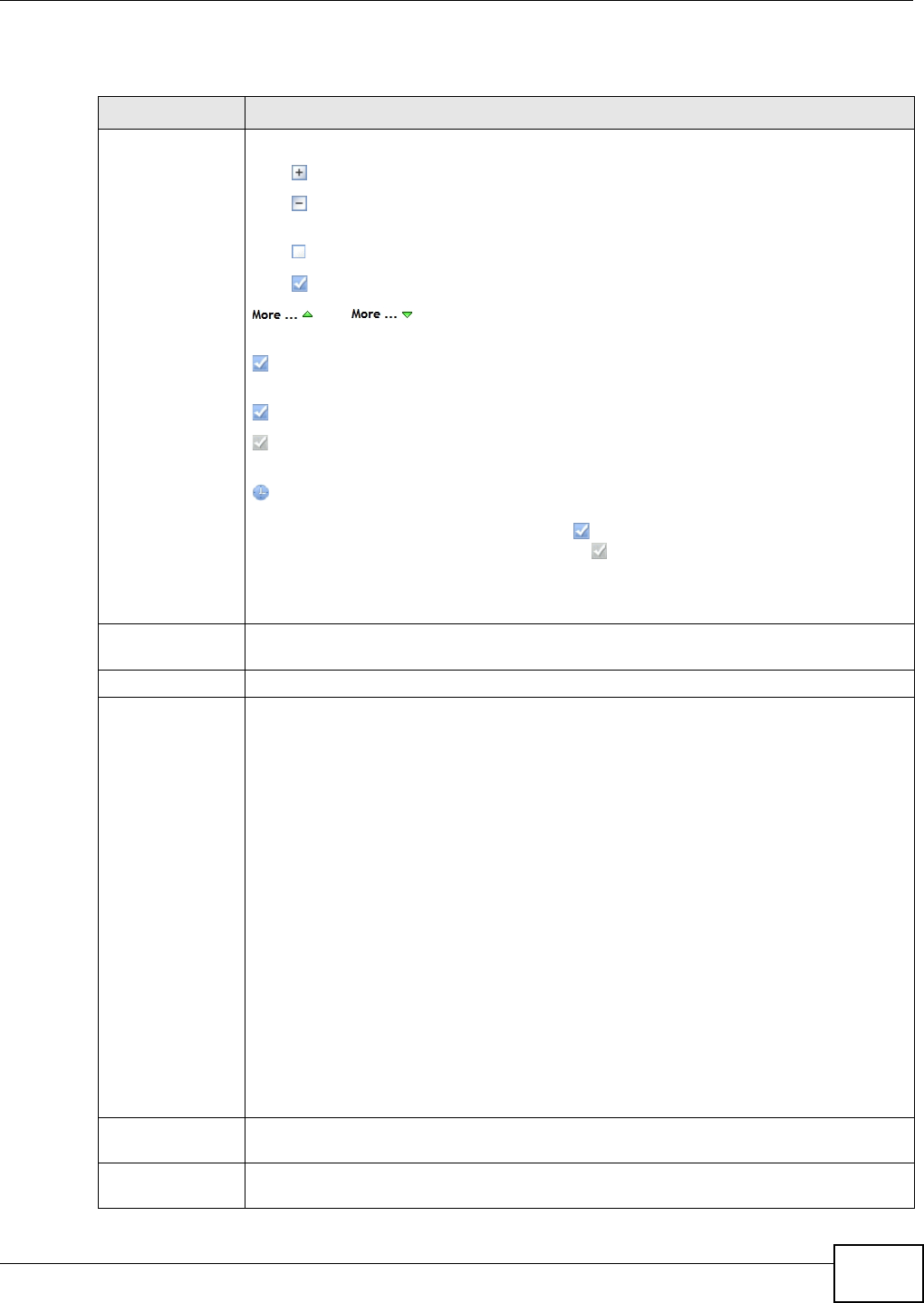
Chapter 11 Package Management
Media Server User’s Guide
259
The following table describes the labels in this screen.
Table 78 Protect > Backup: Step 2
LABEL DESCRIPTION
Backup Source Select an (internal) volume and the folders and files to back up using this tree interface.
Click to browse through folders, sub-folders and files.
Click to close a folder in the tree. This is useful if there are many folders or files that
you wish to hide from view.
Click to select a folder or file to back up. This also selects all sub-folders and files.
Click to deselect the folder or file. This also deselects all sub-folders and files.
and appear when there are too many folders/files to display. Click the
arrows to scroll up or down through the folders/files.
for a folder means all sub-folders and files and new folders/files added later will be
backed up.
for a file means the file will be backed up.
(a grayed out check box) for a folder means that only some sub-folders and files under
the folder will be backed up. Newly added folders/files will NOT be backed up.
means the file structure is still loading. Please wait for the folders/files to display.
Note: If you select to back up an entire folder and then de-select a sub-folder or file within
that folder, the main folder icon will turn and any new sub-folders and files added
to this main folder after the initial backup configuration will NOT be backed up.
A list of your select folders and files displays below the selection fields.
Selected Source
Folders
This shows the path of the backup source folder you selected.
Backup Target Select the target folder where you want to place your backup.
Remote Select this to back up to another device.
For Archives:
The remote device can be another NSA in the network. Fill in the following fields in order
to be able to access it.
• Remote NSA Address
•Username
•Password
• Share Name
Click Test Connection to see if your NSA can communicate with the remote device.
For Synchronization:
The remote device must be another NSA compatible with the NSA’s synchronization
feature. Fill in the following fields in order to be able to access it.
• Remote NSA Address
• Username (always “admin”)
• Remote Admin’s Password
Click Show target content to connect to the remote NSA so you can select the target
share for the backup.
Local Select this if you want to place your backup in another volume in the NSA. Select the
folder where you want to place the backup.
External Select this if you have a USB hard disk connected to the NSA that you want to use for
your backup. Select the folder where you want to place the backup.


















