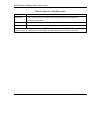ZyAIR Wireless Gateway Series User’s Guide
NAT 23-5
User-Defined Address Mapping Sets
Now let’s look at option 1 in menu 15.1. Enter 1 to bring up this menu. We’ll just look at the differences
from the previous menu. Note the extra Action and Select Rule fields mean you can configure rules in this
screen. Note also that the “?” in the Set Name field means that this is a required field and you must enter a
name for the set.
Figure 23-6 Menu 15.1.1 Address Mapping Rules
The table below describes the fields for configuration in this menu.
Table 23-3 Menu 15.1.1 Address Mapping Rules
FIELD DESRIPTION EXAMPLE
Set Name Enter a name for this set of rules. This is a required field. If this field is left
blank, the entire set will be deleted.
NAT_SET
Action
The default is Edit. Edit means you want to edit a selected rule (see
following field). Insert Before means to insert a rule before the rule selected.
The rules after the selected rule will then be moved down by one rule. Delete
means to delete the selected rule and then all the rules after the selected one
will be advanced one rule. None disables the Select Rule item.
Edit
Select
Rule
When you choose Edit, Insert Before or Delete in the previous field the
cursor jumps to this field to allow you to select the rule to apply the action in
question.
1
Menu 15.1.1 - Address Mapping Rules
Set Name= ?
Idx Local Start IP Local End IP Global Start IP Global End IP Type
--- --------------- --------------- --------------- --------------- ------
1.
2
3.
4.
5.
6.
7.
8.
9.
10.
Action= Edit Select Rule=
Press ENTER to Confirm or ESC to Cancel: