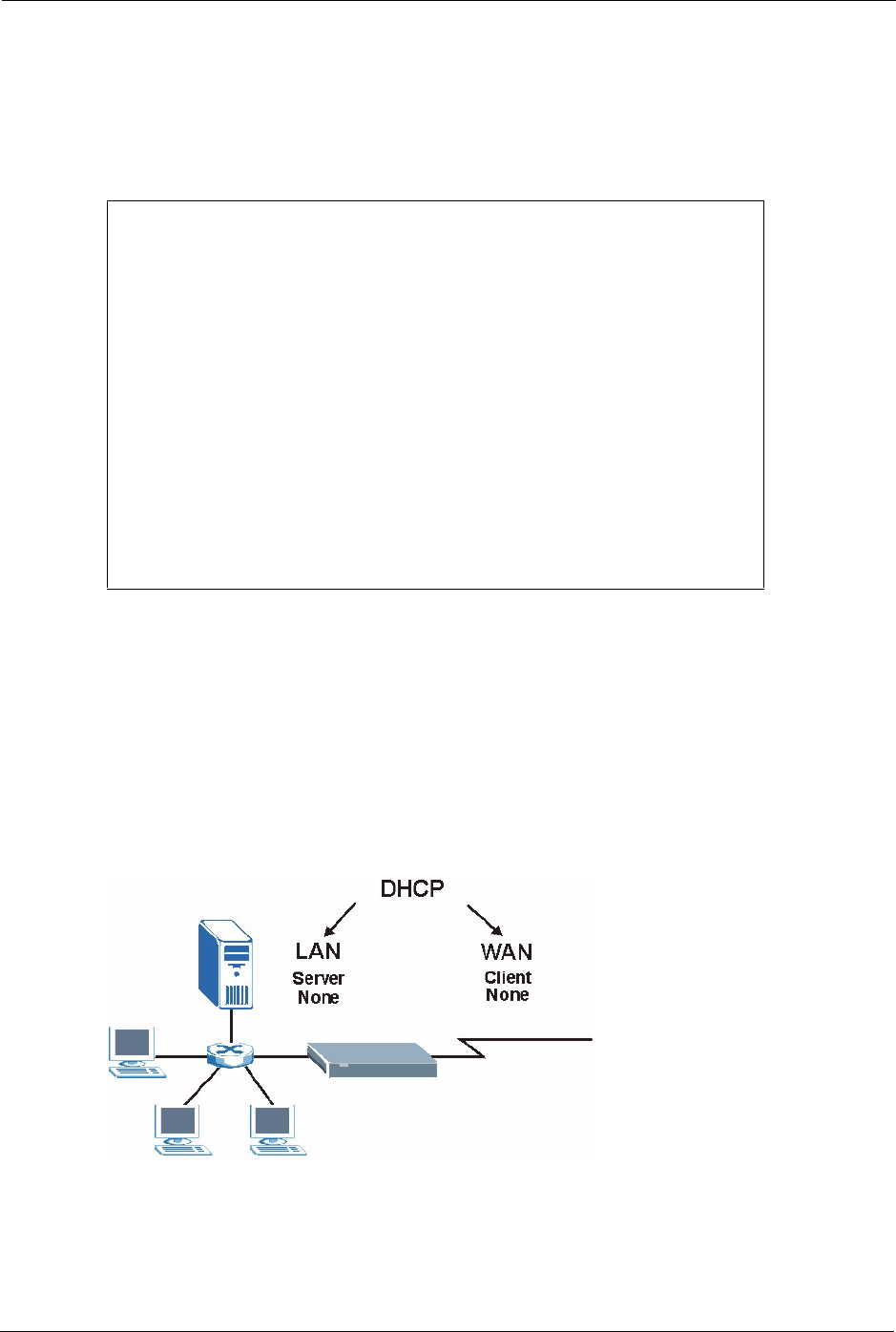
ZyWALL 5/35/70 Series User’s Guide
605 Chapter 46 System Information & Diagnosis
1 From the main menu, select option 24 to open Menu 24 - System Maintenance.
2 From this menu, select option 4. Diagnostic. This will open Menu 24.4 - System
Maintenance - Diagnostic.
Figure 364 Menu 24.4: System Maintenance: Diagnostic
Menu 24.4 - System Maintenance - Diagnostic
TCP/IP
1. Ping Host
2. WAN DHCP Release
3. WAN DHCP Renewal
4. Internet Setup Test
System
11. Reboot System
Enter Menu Selection Number:
WAN=
Host IP Address= N/A
46.5.1 WAN DHCP
DHCP functionality can be enabled on the LAN or WAN as shown in Figure 365 on page 605.
LAN DHCP has already been discussed. The ZyWALL can act either as a WAN DHCP client
(IP Address Assignment field in menu 4 or menu 11.x.2 is Dynamic and the Encapsulation
field in menu 4 or menu 11 is Ethernet) or None, (when you have a static IP). The WAN
Release and Renewal fields in menu 24.4 conveniently allow you to release and/or renew the
assigned WAN IP address, subnet mask and default gateway in a fashion similar to winipcfg.
Figure 365 WAN & LAN DHCP
The following table describes the diagnostic tests available in menu 24.4 for your ZyWALL
and associated connections.


















