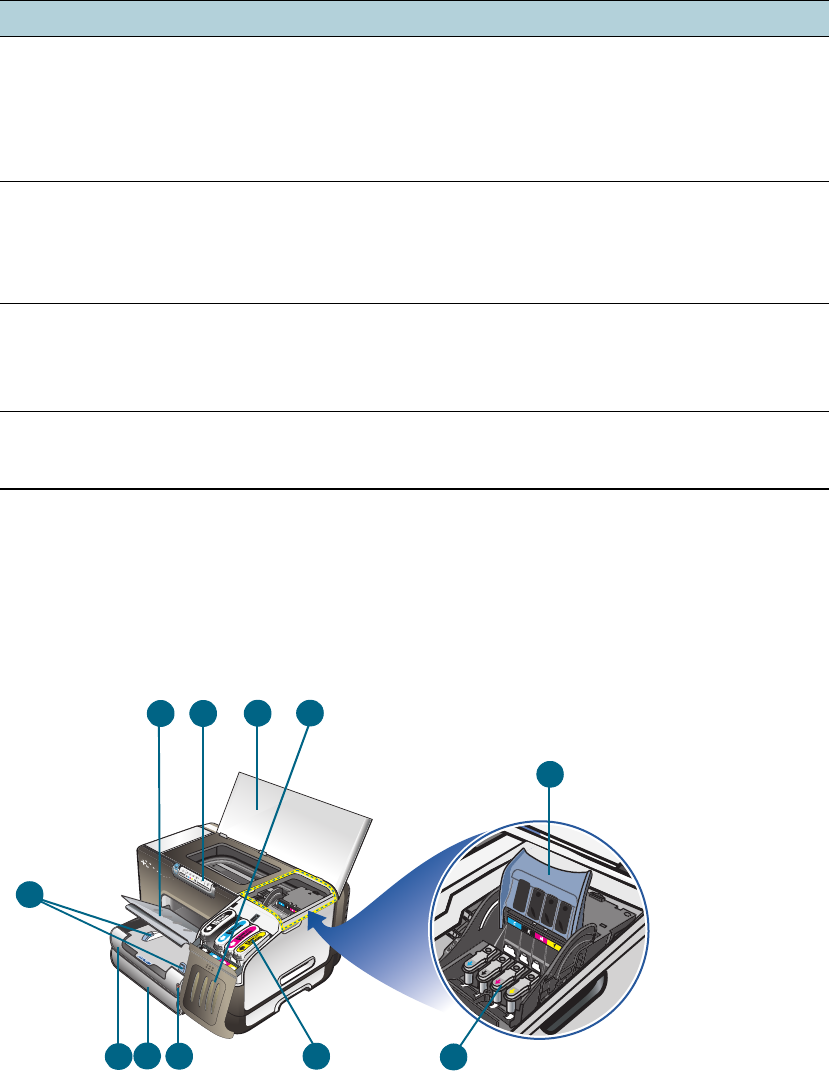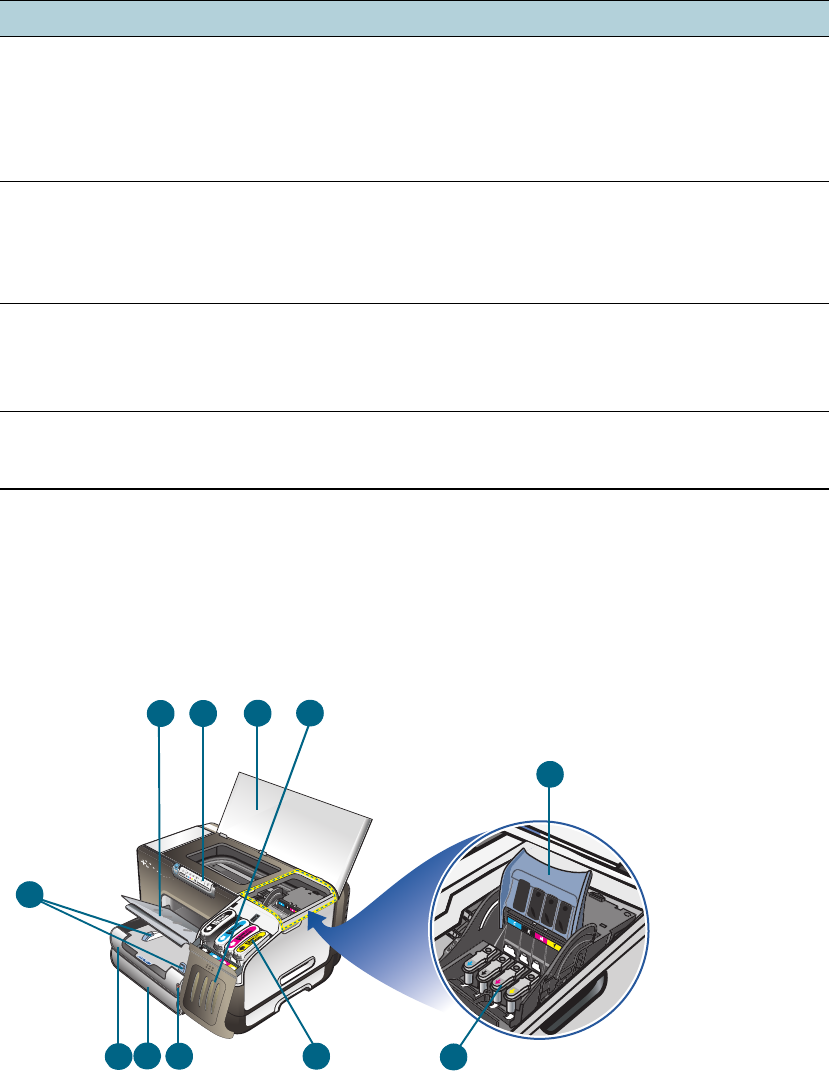
ENWW Understanding the printer parts 7
Understanding the printer parts
Front view
1 Paper guides
2 Output tray
3 Control panel
4 Top cover
5 Ink cartridge cover
6 Tray 1
7 Tray 2
8 Paper stack indicator
9 Printhead latch
10 Printheads
11 Ink cartridges
Configuration
page
Provides information about the printer hardware
(such as the firmware version and model
number), printer settings, and accessories that
are installed (such as memory and trays). If the
printer is connected to a network, an additional
network configuration page is available.
See Understanding the
configuration page.
System tests and
printouts (such the
demo page
printout and
paper-path test)
Provides information to help diagnose problems
in the print mechanism and paper path.
z Demo page printout
z Paper-path test
See Administer the printer.
HP websites Provides the latest printer software, product and
support information.
http://www.hp.com/support/
businessinkjet1200
http://www.hp.com
HP telephone
support
Lists information to contact HP. During the
warranty period, this support is often free
of charge.
See Obtaining HP telephone
support
.
Resource Description Location
1
2
4 5
7
10
3
9
118
6