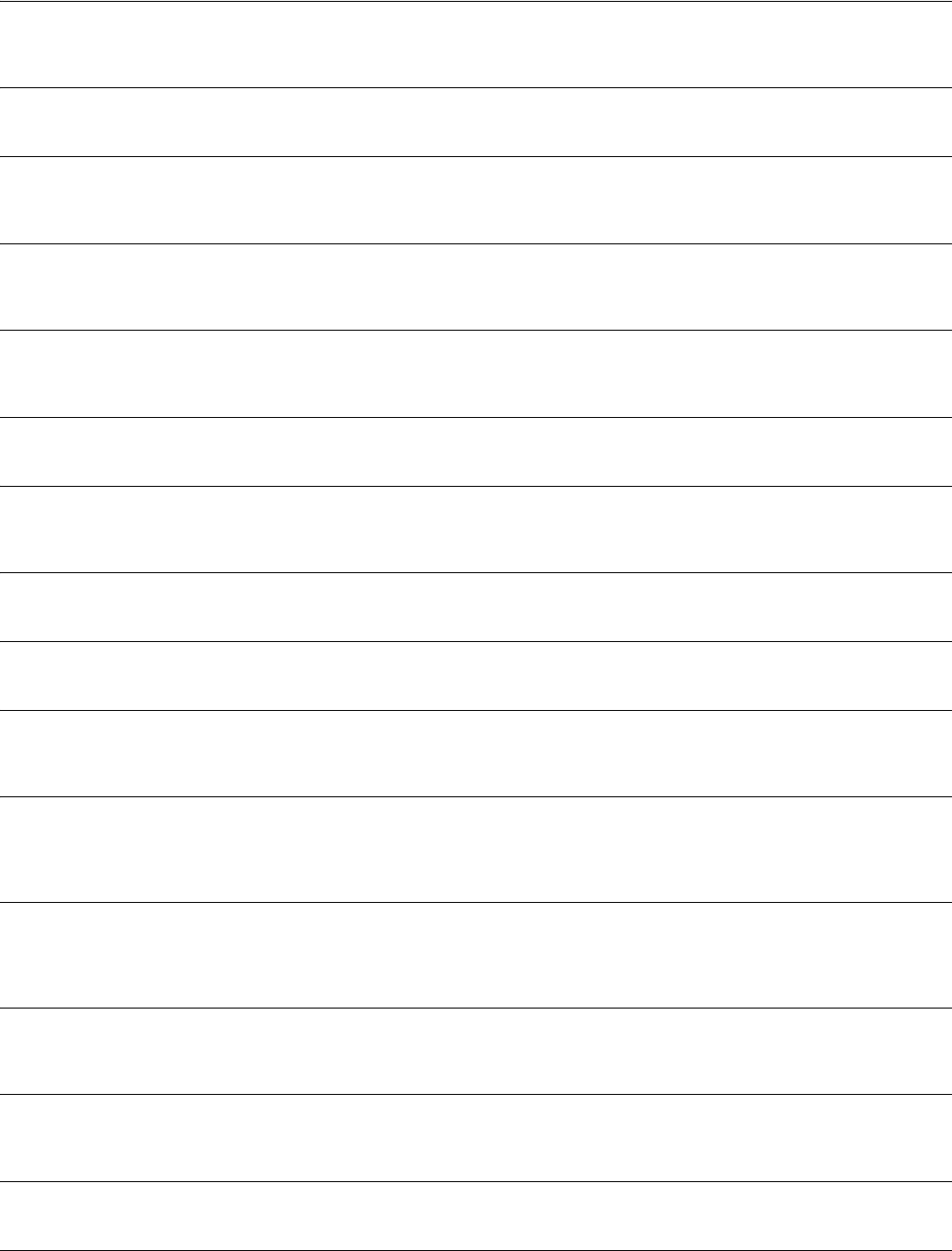
3Com Switch 4200G Family 23
Command Reference
language-mode
Use the language-mode command to toggle between the language modes (that is, language environments)
of the command line interface (CLI) to meet your requirement.
User view
lcd
Use the lcd command to display the local work directory on the FTP client.
FTP Client view
level
Use the level command to set the priority level of the user.
Local User view
Web command: Administration -> System
link-aggregation group description
Use the link-aggregation group description command to set a description for an aggregation group.
System view
Web command: Port -> Link Aggregation
link-aggregation group mode
Use the link-aggregation group mode command to create a manual or static aggregation group.
System view
Web command: Port -> Link Aggregation
local-server
Use the local-server command to configure the parameters of local RADIUS server.
System view
local-user
Use the local-user command to add a local user and enter local user view.
System view
Web command: Administraion -> System Access
local-user password-display mode
Use the local-user password-display-mode command to set the password display mode of all users.
System view
lock
Use the lock command to lock the current user interface and prevent unauthorized users from accessing it.
User view
logging-host
Use the logging-host command to configure a public logging host on the management device for member
devices.
Cluster view
loopback-detection control enable
Use the loopback-detection control enable command to enable loopback detection and control function
for Trunk ports and Hybrid ports.
Ethernet Port view
Web command: Tools -> Loopback
loopback-detection enable
Use the loopback-detection enable command to enable the loopback detection function globally or for
a specific port.
System view
Ethernet Port view
loopback-detection interval-time
Use the loopback-detection interval-time command to set the time interval for detecting the external
loopback for a port.
System view
loopback-detection per-vlan enable
Use the loopback-detection per-vlan enable command to configure the system to run loopback
detection on all VLANs for the Trunk and Hybrid ports.
Ethernet Port view
ls
Use the ls command to display the files in the specified directory.
SFTP Client view
ls
Use the ls command to display the information about a specified remote file.
FTP Client view


















