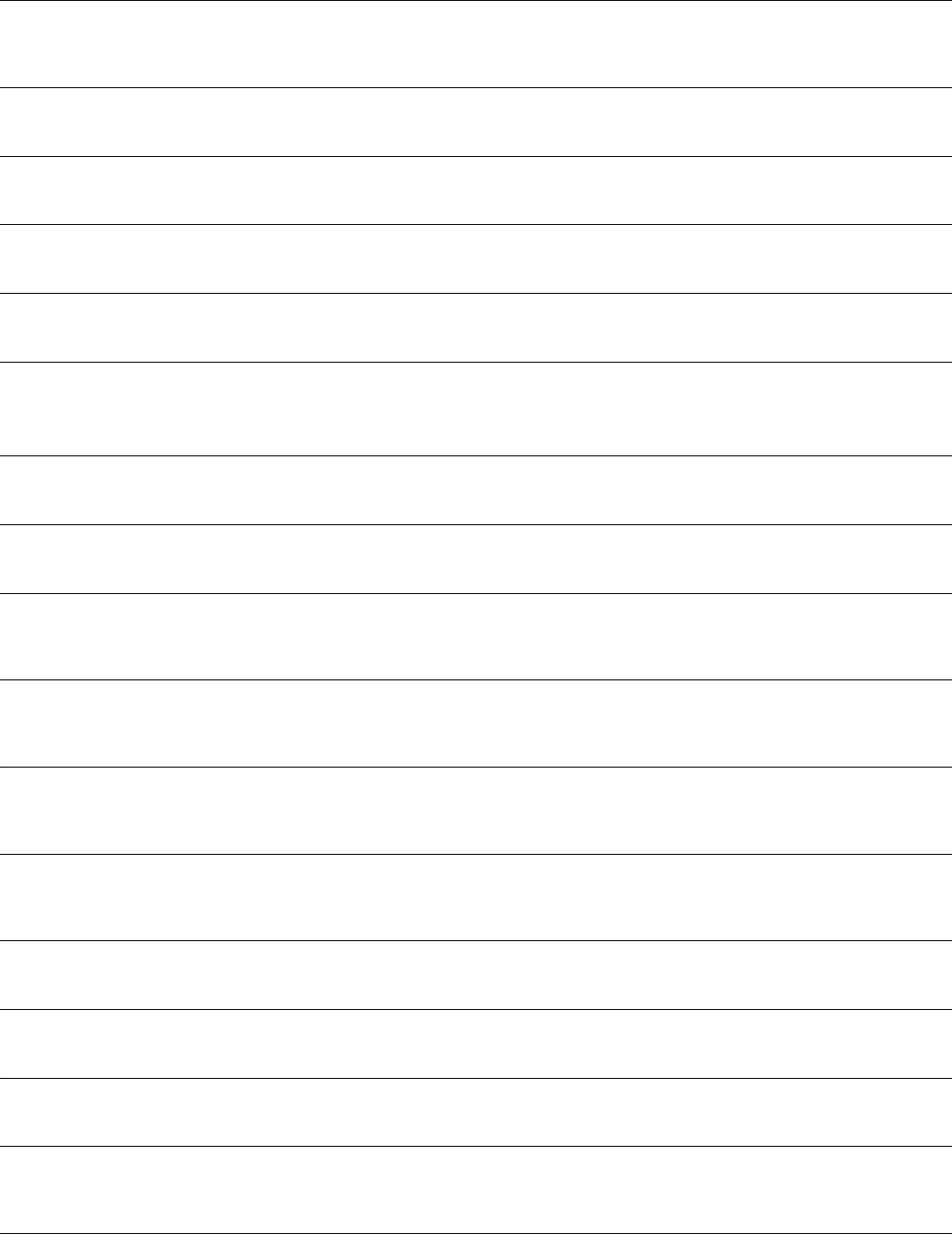
42 3Com Switch 4200G Family
Command Reference
traffic-statistic
Use the traffic-statistic command to use ACL rules in traffic identifying and perform traffic statistics on
the packets matching with the ACL rules.
System view
udp-helper enable
Use the udp-helper enable command to enable the UDP Helper function.
System view
udp-helper port
Use the udp-helper port command to configure the UDP port with relay function.
System view
udp-helper server
Use the udp-helper server command to configure the relay destination server for UDP broadcast packets.
VLAN Interface view
undelete
Use the undelete command to restore a deleted file.
User view
user
Use the user command to switch to a specified user.
FTP Client view
After logging into an FTP server, you can switch to another user by using the
user command.
user-interface
Using user-interface command to enter one or more user interface views to perform configuration.
System view
user-name-format
Use the user-name-format command to set the format of the user names to be sent to RADIUS server.
RADIUS Scheme view
user privilege level
Use the user privilege level level command to configure the command level that a user can access
from the specified user interface.
User Interface view
verbose
Use the verbose command to enable the verbose function, which displays execution and response
information of other related commands.
FTP Client view
virtual-cable-test
Use the virtual-cable-test command to enable the system to test the cable connected to a specific port
and to display the results.
Ethernet Port view
vlan
Use the vlan command to enter the VLAN view.
System view
Web command: Device -> VLAN
vlan-assignment-mode
Use the vlan-assignment-mode command to set the VLAN assignment mode on the switch.
ISP Domain view
vlan-mapping modulo
Use the vlan-mapping modulo command to map VLANs to specific spanning tree instances.
MST Region view
vlan-vpn enable
Use the vlan-vpn enable command to enable the VLAN-VPN function for a port.
Ethernet Port view
vlan-vpn tpid
Use the vlan-vpn tpid command to set a TPID value for a port. The setting takes effect only when the
VLAN-VPN or VLAN-VPN uplink function is enabled.
Ethernet Port view
vlan-vpn tunnel
Use the vlan-vpn tunnel command to enable the BPDU tunnel function.
System view


















