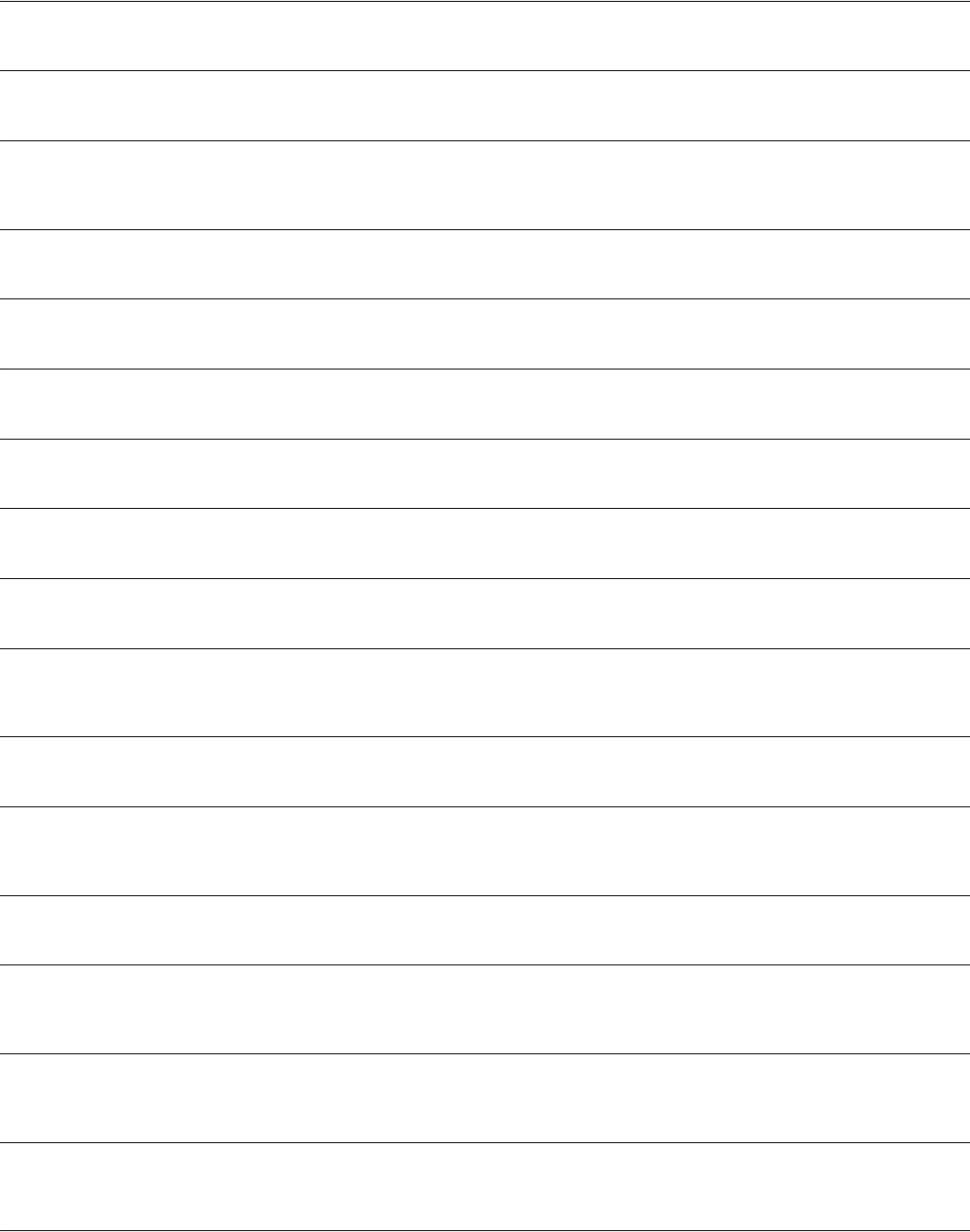
3Com Switch 4200G Family 9
Command Reference
display cluster black-list
Use the display cluster black-list command to display the current blacklist of the cluster.
Any view
display cluster candidates
Use the display cluster candidates command to display candidate devices of a cluster.
Any view
display cluster current-topology
Use the display cluster current topology command to display the current topology view or the topology
path between two points.
Any view
display cluster members
Use the display cluster members command to display the information about cluster members.
Any view
display connection
Use the display connection command to view the information for a specified connection type.
Any view
display cpu
Use the display cpu command to display CPU usage of a specified switch.
Any view
display current-configuration
Use the display current-configuration command to display the current configuration of a switch.
Any view
display debugging
Use the display debugging command to display the enabled debugging on a specified device.
Any view
display debugging habp
Use the display debugging habp command to display the state of HABP debugging.
Any view
display device
Use the display device command to display the information, such as the module type and operating
status, about each board (main board and sub-board) of a specified switch.
Any view
display dhcp client
Use the display dhcp client command to display the DHCP client-related information.
Any view
display dhcp-security
Use the display dhcp-security command to display one or all user address entries, or a specified type
of user address entries in the valid user address table of a DHCP server group.
Any view
display dhcp-server
Use the display dhcp-server command to display information about a specified DHCP server group.
Any view
display dhcp-server interface vlan-interface
Use the display dhcp-server interface vlan-interface command to display information about the
DHCP server group to which a VLAN interface is mapped.
Any view
display dhcp-snooping
Use the display dhcp-snooping command to display the user IP-MAC address mapping entries recorded
by the DHCP snooping function.
Any view
display dhcp-snooping
Use the display dhcp-snooping command to display the correspondence between user IP addresses and
MAC addresses recorded by the DHCP snooping function.
Any view
display dhcp-snooping trust
Use the display dhcp-snooping trust command to display the (enabled/disabled) state of the DHCP
snooping function and the trusted ports.
Any view


















