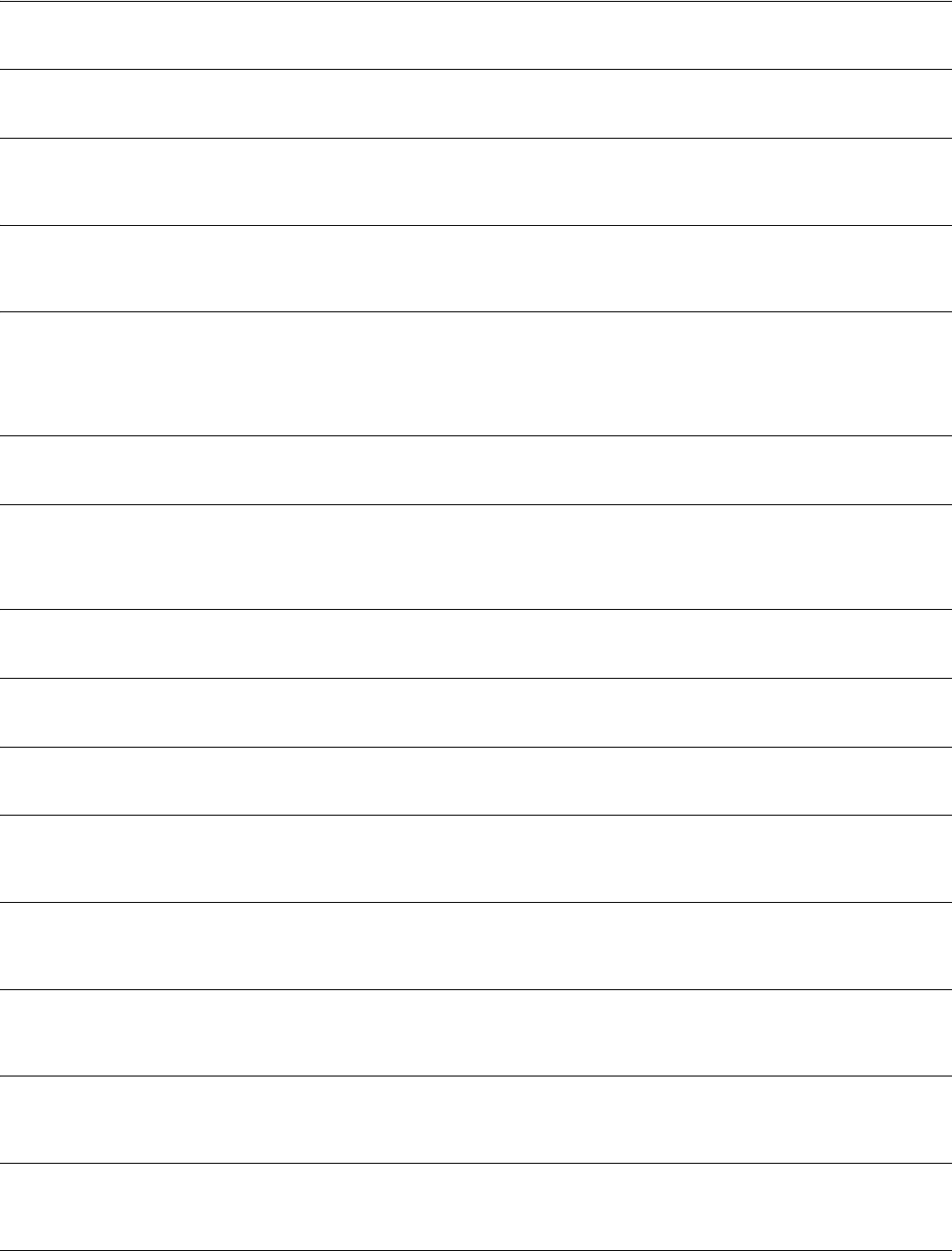
3Com Switch 4200G Family 35
Command Reference
smarton password
Use the smarton password command to set the password to be used by the SmartOn function.
System view
smarton switchid
Use the smarton switchid command to set the switch ID.
System view
smarton timer
Use the smarton timer command to set the supplicant timeout timer for SmartOn-enabled supplicant
systems.
System view
snmp-agent
Use the snmp-agent command to enable SNMP Agent.
System view
Web command: Administration -> SNMP
snmp-agent community
Use the snmp-agent community command to set a community name and to enable users to access the
switch through SNMP. You can also optionally use this command to apply an ACL to filter network
management users.
System view
Web command: Administration -> SNMP -> String
snmp-agent community
Use the snmp-agent community command to set the community access name and enable access to SNMP.
System view
snmp-agent group
Use the snmp-agent group command to configure a SNMP group. You can also optionally use this
command to apply an ACL to filter network management users.
System view
Web command: Administration -> SNMP -> Group
snmp-agent group
Use the snmp-agent group command to configure a new SNMP group, that is, to map SNMP user to SNMP
view.
snmp-agent local-engineid
Use the snmp-agent local-engineid command to set the engine ID of the local SNMP entity.
System view
snmp-agent log
Use the snmp-agent log command to enable the logging function for network management.
System view
snmp-agent mib-view
Use the snmp-agent mib-view command to create or update the view information, limiting the MIB objects
to be accessed by the NMS.
System view
snmp-agent packet max-size
Use the snmp-agent packet max-size command to set the maximum size of SNMP packet that the Agent
can send/receive.
System view
snmp-agent sys-info
Use the snmp-agent sys-info command to configure system information such as geographical location of
the device, contact information for system maintenance and version information of running SNMP.
System view
snmp-agent target-host
Use the snmp-agent target-host command to command to configure destination of SNMP Trap packets.
System view
Web command: Administration -> SNMP -> Traps
snmp-agent trap enable
Use the snmp-agent trap enable command to enable the device to send Trap packets.
System view
Web command: Administration -> SNMP -> Traps
snmp-agent trap life
Use the snmp-agent trap life command to set aging time for Trap packets.
System view


















