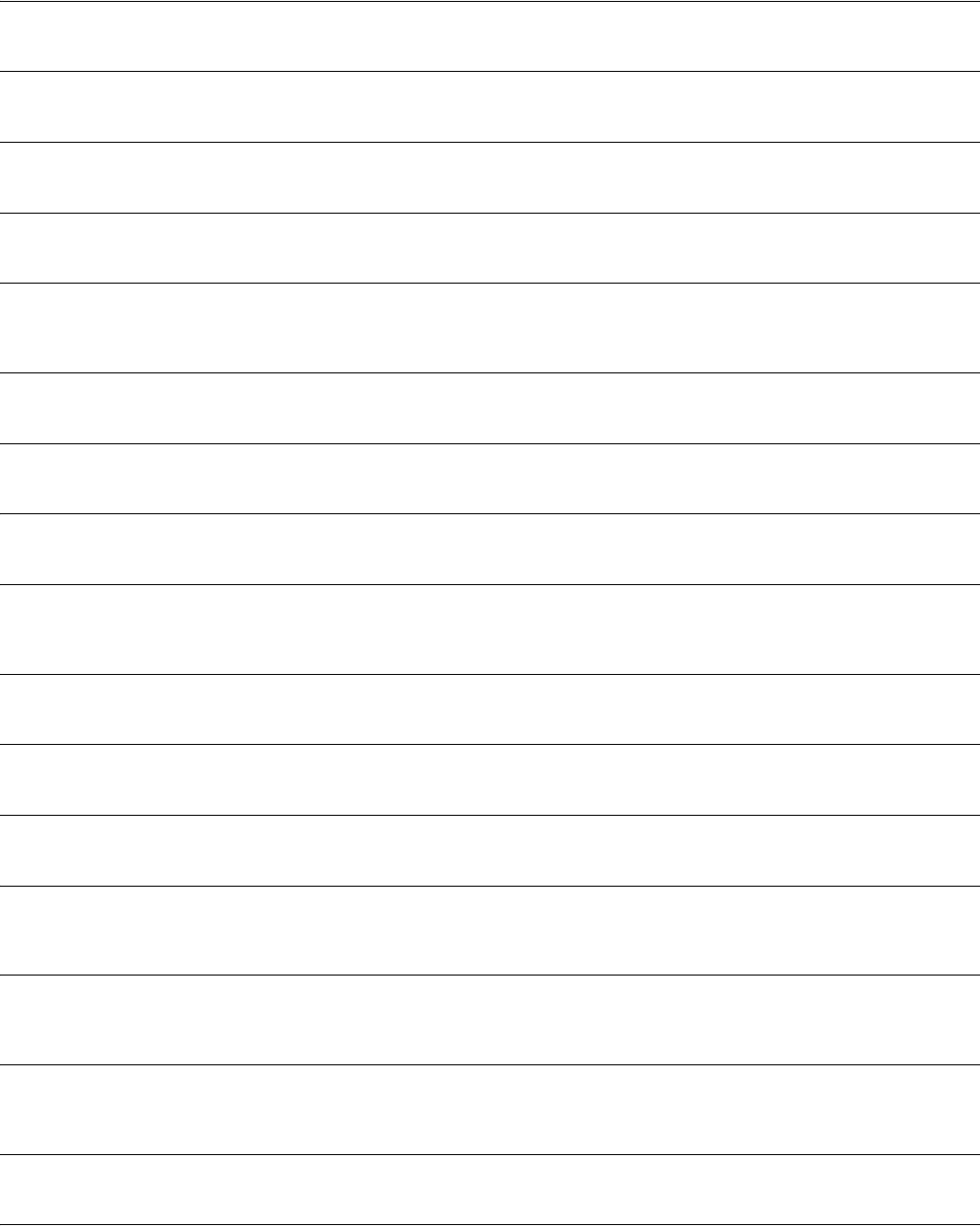
3Com Switch 4200G Family 33
Command Reference
rmon event
Use the rmon event command to add an entry to the event table.
System view
rmon history
Use the rmon history command to add an entry to the history control table.
Ethernet Port view
rmon prialarm
Use the rmon prialarm command to add an entry to the extended RMON alarm table.
System view
rmon statistics
Use the rmon statistics command to add an entry to the statistic table.
Ethernet Port view
rsa local-key-pair create
Use the rsa local-key-pair create command to generate RSA key pairs, whose names are in the format
of switch name plus _host, for example, S4200G_host.
System view
rsa local-key-pair destroy
Use the rsa local-key-pair destroy command to destroy all existing RSA key pairs at the server end.
System view
rsa peer-public-key
Use the rsa peer-public-key command to enter public key view.
System view
rsa peer-public-key
Use the rsa peer-public-key command to enter public key view.
System view
rule (Advanced ACL)
Use the rule command to define an ACL rule.
Advanced ACL view
Web command: Device -> ACL/ Security -> Authorized
rule (Basic ACL)
Use the rule command to define an ACL rule.
Basic ACL view
rule comment
Use the rule comment command to define the comment string for an ACL rule.
Advanced ACL view / Layer 2 ACL view
rule (Layer 2 ACL)
Use the rule command to define an ACL rule.
Layer 2 ACL view
save
Use the save command to save the current configuration to a configuration file in the flash memory.
Any view
Web command: Save Configuration
schedule reboot at
Use the schedule reboot at command to schedule a reboot on the current switch and set the reboot date
and time.
User view
schedule reboot delay
Use the schedule reboot delay command to schedule a reboot on the switch, and set the reboot waiting
delay.
User view
scheme
Use the scheme command to configure the AAA scheme to used by the current ISP domain.
ISP Domain view
screen-length
Use the screen-length command to set the number of lines the terminal screen can contain.
User Interface view


















