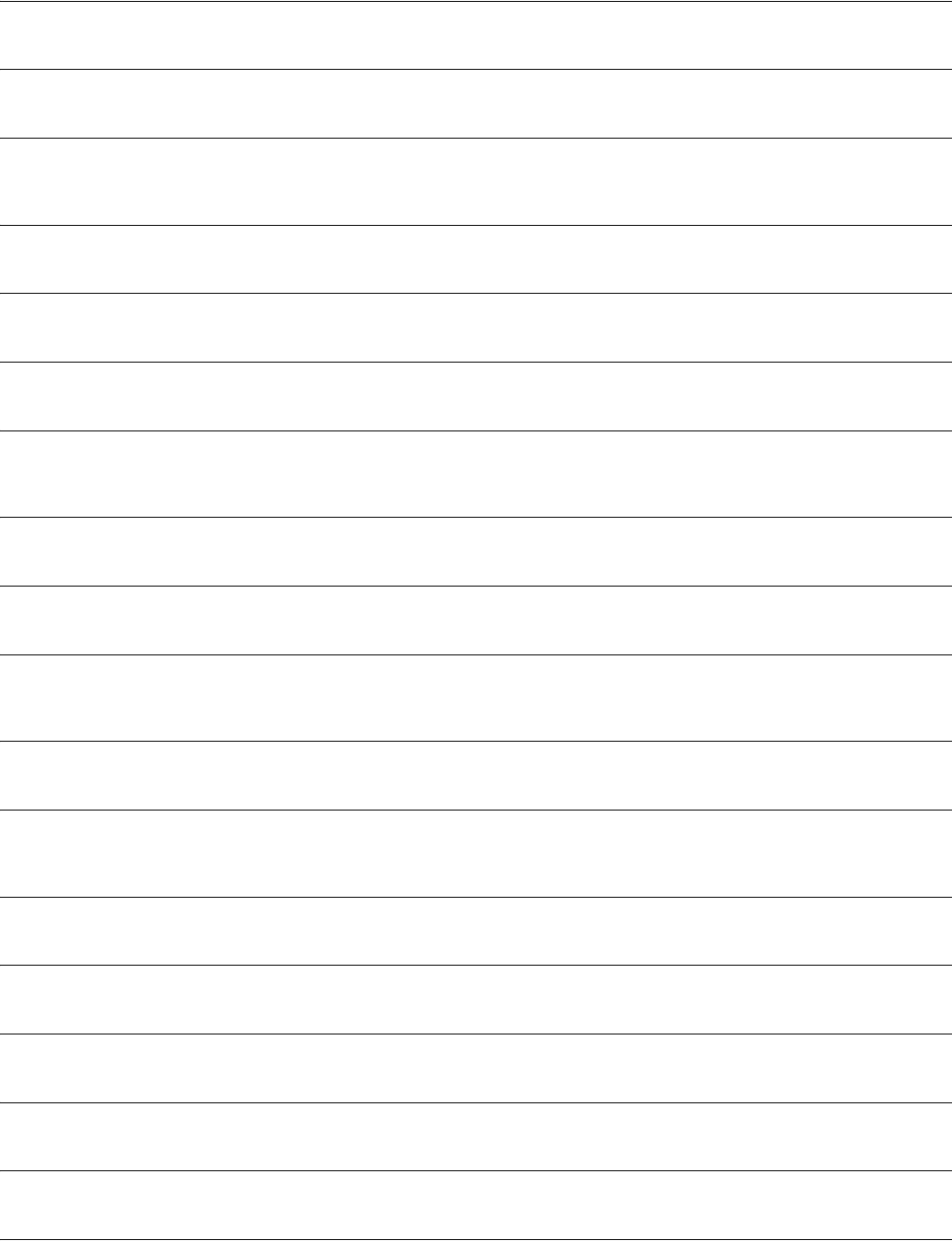
3Com Switch 4200G Family 31
Command Reference
reboot member
Use the reboot member command to reboot a specified member device on the management device.
Cluster view
region-name
Use the region-name command to set an MST region name to a switch.
MST Region view
remote-probe vlan
Use the remote-probe vlan enable command to enable the remote-probe port mirror port feature on the
VLAN of the switch.
VLAN view
remotehelp
Use the remotehelp command to display help information about the FTP protocol command.
FTP Client view
remove
Use the remove command to delete the specified file from the server.
SFTP Client view
rename
Use the rename command to change the name of the specified file on the SFTP server.
SFTP Client view
rename
Use the rename command to rename a file or a directory. If the target file name or directory name is the
same with any existing file name or directory name, you will fail to rename a file.
User view
rename
Use the rename command to rename a file on a remote host.
FTP Client view
reset arp
Use the reset arp command to remove information that is no longer required from the ARP mapping table.
User view
reset counters interface
Use the reset counters interface command to clear the statistics of the port, preparing for a new
statistics collection.
User view
reset dot1x statistics
Use the reset dot1x statistics command to clear the statistics of 802.1x.
User view
reset garp statistics
Use the reset garp statistics command to clear the GARP statistics (such as the information about the
packets received/sent/discarded by GVRP/GMRP) on specified (or all) ports.
User view
reset igmp-snooping statistics
Use the reset igmp-snooping statistics command to clear the IGMP Snooping statistics.
User view
reset ip statistics
Use the reset ip statistics command to clear the IP statistics information.
User view
reset logbuffer
Use the reset logbuffer command to clear information in the log buffer.
User view
reset ndp statistics
Use the reset ndp statistics command to reset the NDP counters to clear the NDP statistics.
User view
reset radius statistics
Use the reset radius statistics command to clear the statistics information about the RADIUS protocol.
User view
reset recycle-bin
Use the reset recycle-bin command to completely delete file(s) in the recycle bin in the Flash.
User view


















