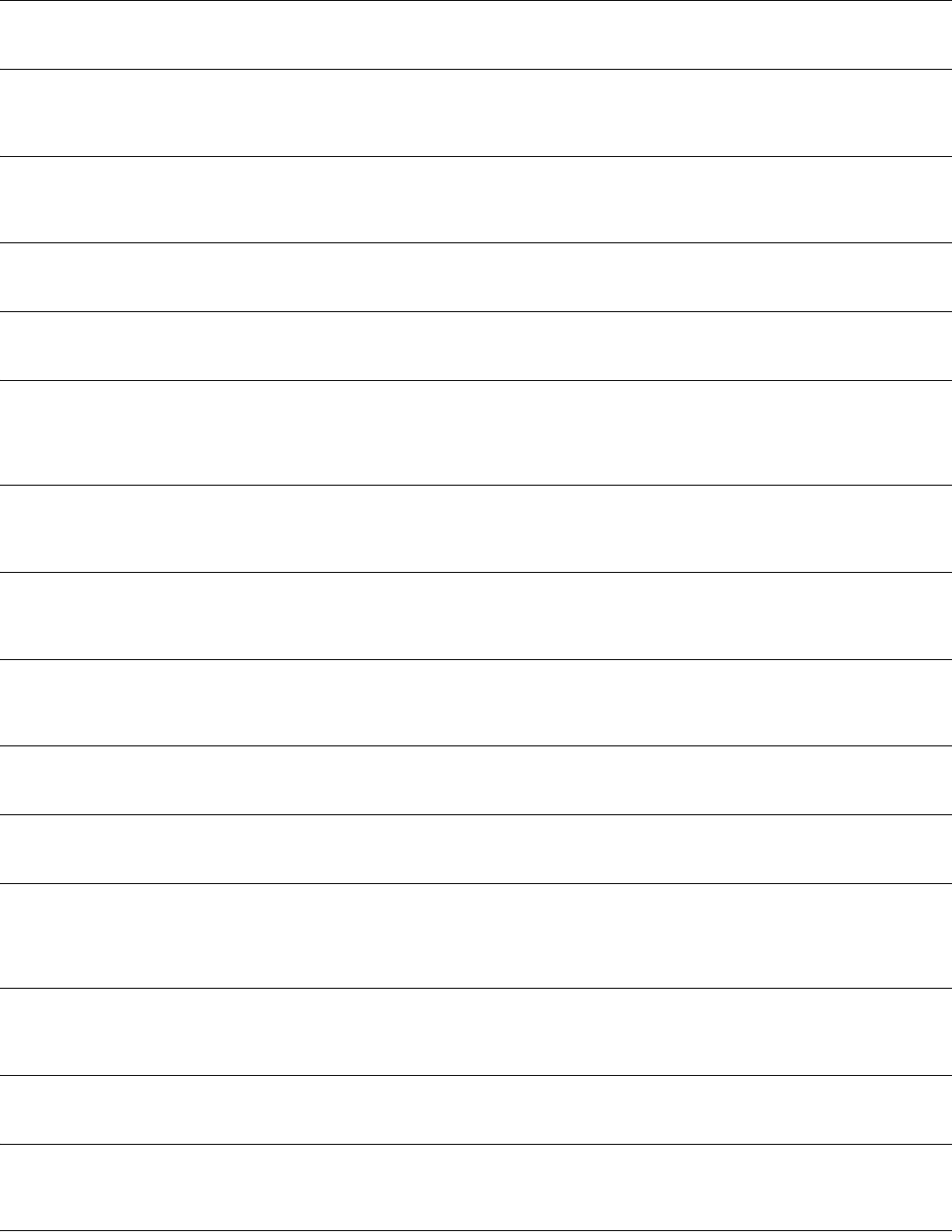
4 3Com Switch 4200G Family
Command Reference
auto-build
Use the auto-build command to create a cluster automatically.
Cluster view
auto-execute command
Use the auto-execute command command to set the command that is executed automatically after a user
logs in.
User Interface view
binary
Use the binary command to specify that files be transferred in binary mode. That is, data is transferred in
binary streams.
FTP Client view
black-list add-mac
Use the black-list add-mac command to add a device into the blacklist.
Cluster view
black-list delete-mac
Use the black-list delete-mac command to delete a device from the blacklist.
Cluster view
boot attribute-switch
Use the boot attribute-switch command to switch between the main and backup attribute for all the files
or a specified type of files. This changes a file with the main attribute to one with the backup attribute, or
vice versa.
User view
boot boot-loader
Use the boot boot-loader command to configure an app file to be of the main attribute. The app file
specified by this command becomes the main startup file when the device starts the next time.
User view
boot boot-loader
Use the boot boot-loader command to specify the host software that will be adopted when the current
switch or a specified switch in the fabric reboots next time.
User view
boot boot-loader backup-attribute
Use the boot boot-loader backup-attribute command to configure an app file to be of the backup
attribute.
User view
boot bootrom
Use the boot bootrom command to update the BootROM.
User view
boot web-package
Use the boot web-package command to configure a Web file to be of the main or backup attribute.
User view
broadcast-suppression
Use the broadcast-suppression command to define the broadcast traffic ratio allowed on one port or each
of the ports.
System view
Web command: Port -> Administration
build
Use the build command to configure a cluster with the current switch as the management device. Argument
name specifies the name of the cluster.
Cluster view
bye
Use the bye command to terminate the connection to the remote SFTP server and return to system view.
SFTP Client view
bye
Use the bye command to terminate the control connection and data connection with the remote FTP server
and quit to user view.
FTP Client view
cd
Use the cd command to change the current path on the remote SFTP server.
SFTP Client view


















