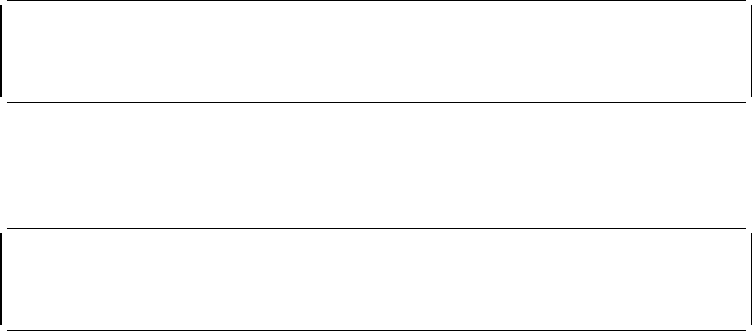
When all your configuration changes are saved, log off the console by entering the
LOGOUT command and pressing Enter. The system prompts you when you are logged
off:
ONcoreATM> logout [ENTER]
Bye
If, when logging off, you have changed 6416SW configuration parameters but forgotten
to save them, the following message appears:
ONcoreATM> logout [ENTER]
WARNING: Save unsaved changes before logout.
The system prompt is redisplayed. You must then either save your changes (using the
SAVE command) or cancel them (using the REVERT command) before you can log off.
Note: You can log off and keep the configuration changes you last made by entering
logout force. The force parameter allows you to keep and reuse your current
configuration settings until you reset or reboot the 6416SW. The next time you reset or
reboot, these settings are lost.
5-27


















