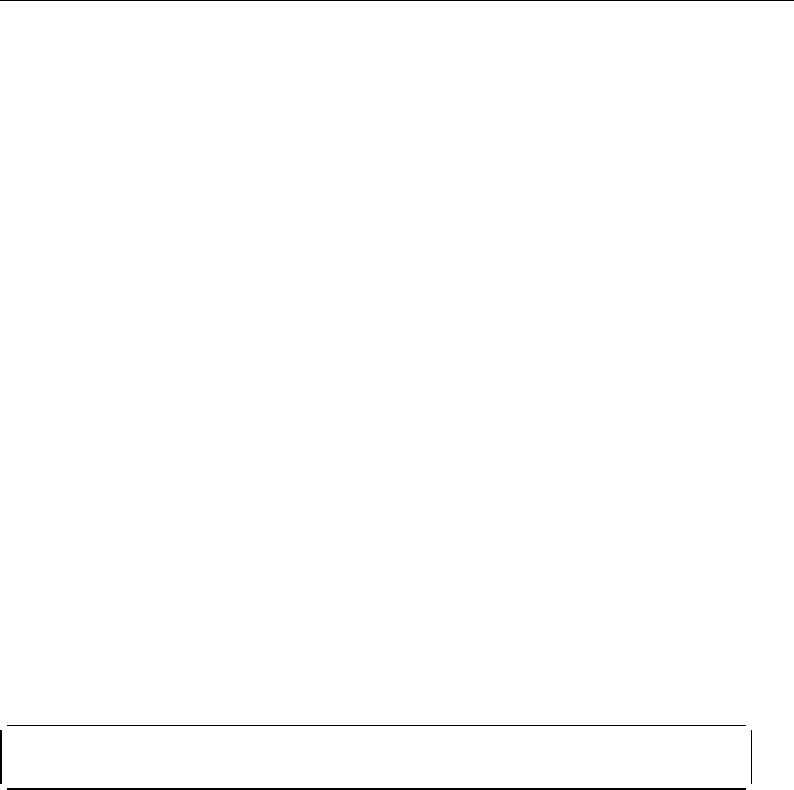
Setting Local 6416SW Parameters
The 6416SW is pre-configured with default settings that may need to be changed before
you can use the switch. To modify these 6416SW parameters, you must log on using
the system administrator password. Then use the SET command to change the values
for any of the following:
6416SW name
Contact name and location
Console prompt
Console timeout value.
A brief description of each parameter is given in the following sections. For more
detailed information, see the
ONcore Switching Hub/CELLplex 4000 ATM Command
Reference Guide
.
Switch Name
In order to simplify the command parameters you need to enter to perform certain ATM
tasks, you can assign a unique name to each 6416SW. You can then use this name
instead of the IP address to identify the 6416SW.
To set a unique name for the 6416SW, enter the SET DEVICE NAME command and
press Enter.
ONcoreATM> set device name [6416SW name][ENTER]
5-10 ONcore ATM Switch/Control Module: Installation and User's Guide


















