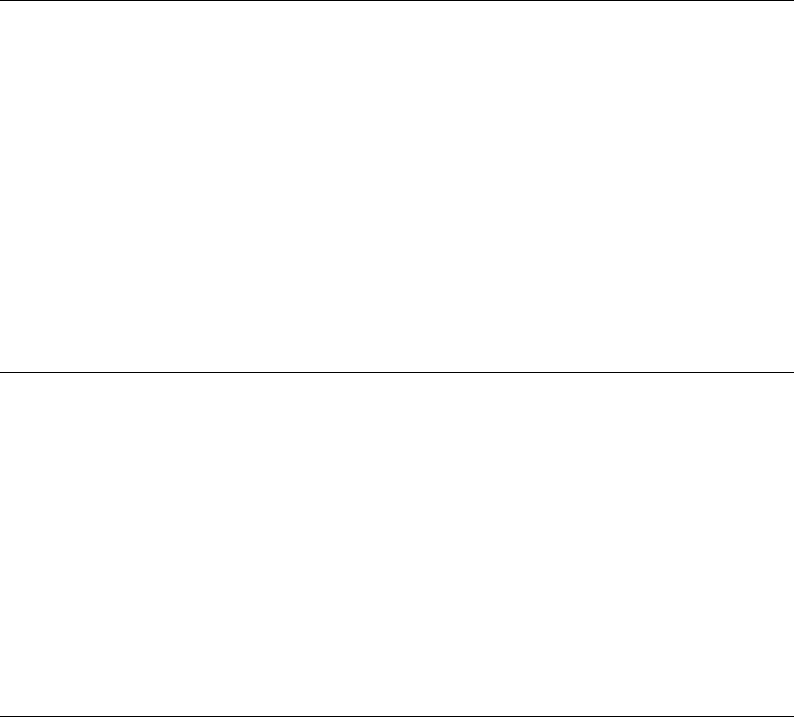
Power is ON but the RUNNING LED does not light (yellow).
Steps to Take:
1. Press the TEST LED button on the power supply module to verify that the
RUNNING LED is not burned out.
2. Verify that the 6416SW module has been installed correctly by following the
installation procedure in Chapter 2, “Installation” on page 2-1.
3. Press the ATM Reset button on the 6416SW module.
4. If the RUNNING LED still does not light, call your 3Com dealer or your 3Com
representative.
ERROR LED lit (red) to indicate a severe error.
Steps to Take:
1. Press the TEST LED button on the power supply module to verify that the
RUNNING LED is not burned out.
2. Verify that the 6416SW module has been installed correctly by following the
installation procedure in Chapter 2, “Installation” on page 2-1.
3. Press the ATM Reset button on the 6416SW module.
4. If the ERROR LED remains lit, call your 3Com dealer or your 3Com representative.
ACTIVE LED is not lit.
Steps to Take:
1. If the diagnostics are enabled and running, wait at least 7 seconds.
2. See if the 6416SW module is installed in slots 11 and 12. If it is, re-insert it in slots
9 and 10.
3. Press the TEST LED button on the power supply module to verify that the ACTIVE
LED is not burned out.
4. Verify that the 6416SW module has been installed correctly by following the
installation procedure in Chapter 2, “Installation” on page 2-1.
7-7


















