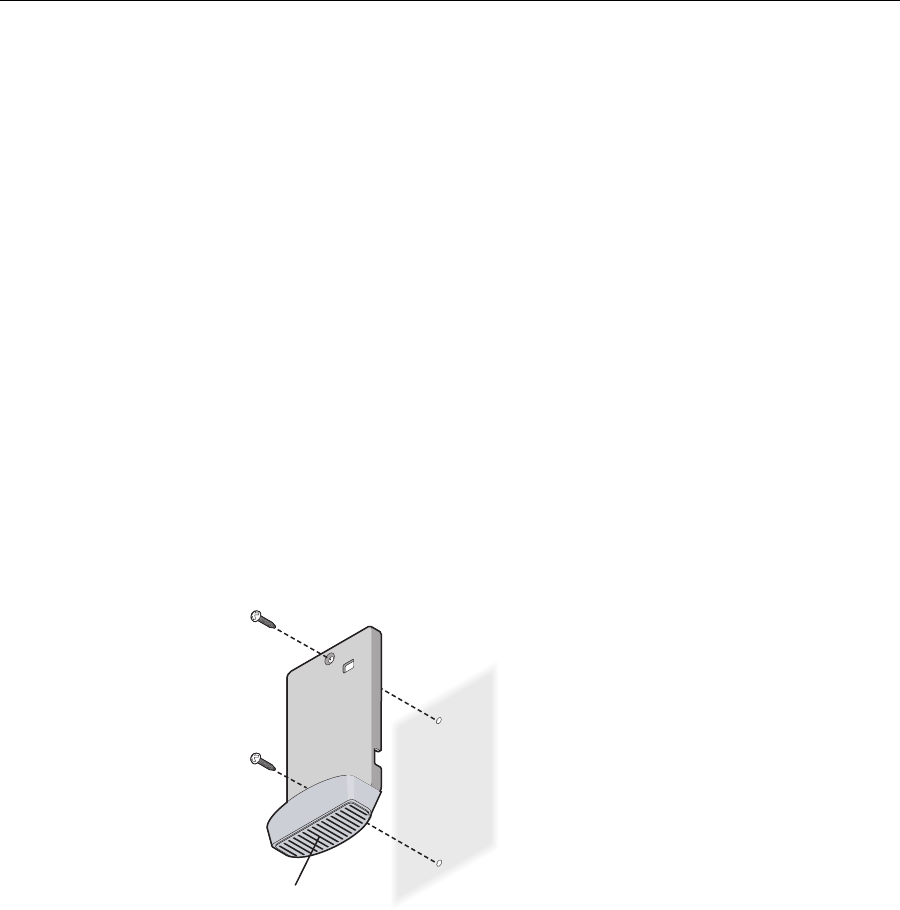
Deciding Where to Place the Bridge 11
Deciding Where to
Place the Bridge
Place the Bridge in a dry, clean location near the hub, computer, or
printer that will be connected to the Bridge. The location must have a
power source and be within the following distance of a Wi-Fi compliant
wireless LAN access point or ad-hoc wireless station:
■ For 802.11a compatibility, place the Bridge within 50 m (164 ft) of a
Wi-Fi compliant wireless LAN access point.
■ For 802.11b/g compatibility, place the Bridge within 100 m (328 ft) of
a Wi-Fi compliant wireless LAN access point.
The location should be away from transformers, heavy-duty motors,
fluorescent lights, microwave ovens, refrigerators, or other equipment
that could cause radio signal interference.
Wall-Mounting the
Bridge
The Bridge comes with a cradle for mounting on a wall. For additional
security, the Bridge also comes with a locking bar, which can be used
with a security lock (not provided) to lock the Bridge to the cradle after
the Bridge is mounted to a wall.
To wall-mount the bridge:
1 Screw the cradle to a wall,
as shown in Figure 4.
Figure 4 Wall-Mounting the Bridge
C
r
a
dl
e


















