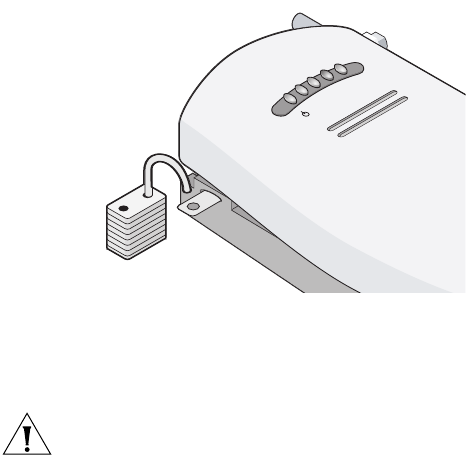
Deciding Where to Place the Bridge 13
2 Push the locking bar through the opening until the hole on the locking
bar is exposed.
3 Insert a lock through the hole on the locking bar, and then close the lock
to secure it in place, as shown in Figure 7.
Figure 7 Securing the Locking Bar
Placing the Bridge on
a Flat Surface
The Bridge comes with four rubber feet that can be used to install the
Bridge on a flat surface such as a table or desktop.
CAUTION: Do not place the Bridge on any type of metal surface. Select a
location that is clear of obstructions and provides good reception.
Remove the backing from the rubber feet and attach them to the bottom
of the cradle. After the rubber feet are installed, place the Bridge on a flat
surface.
.11g
.100
.10
.11a


















