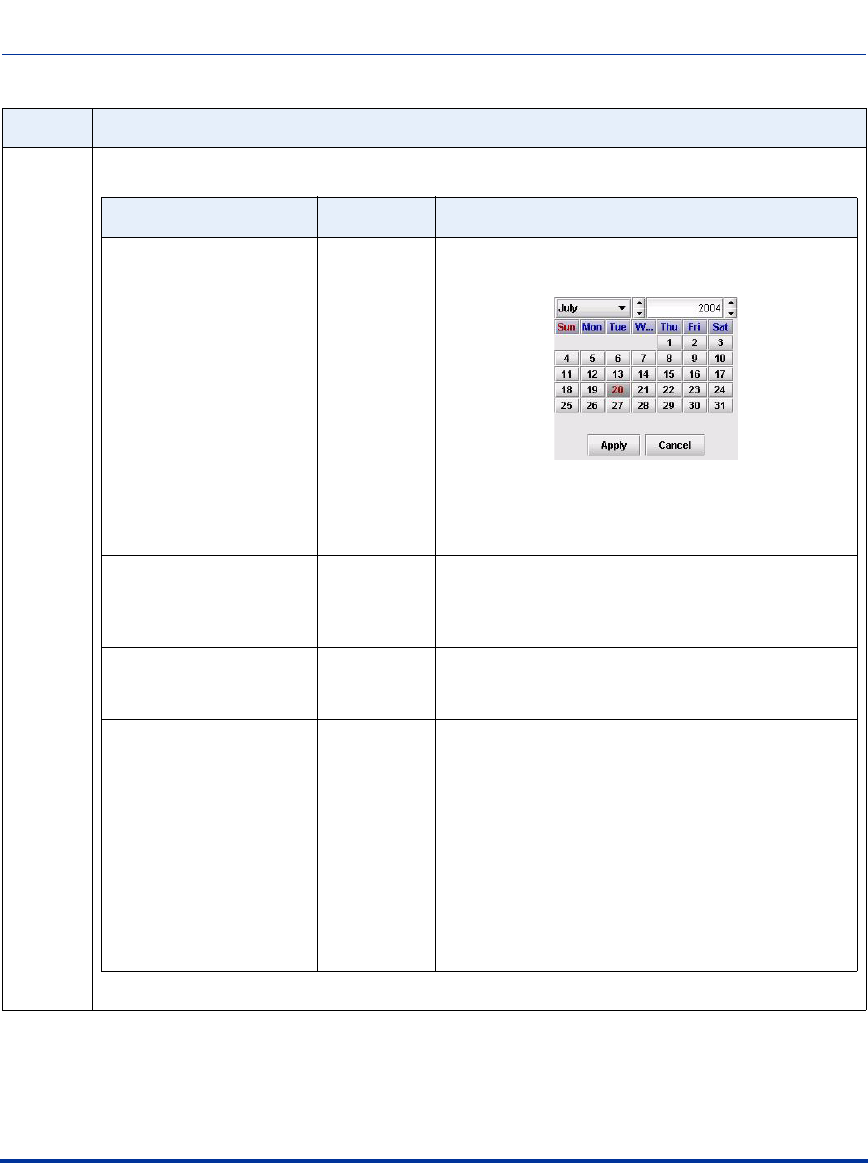
Managing conferences on the Aastra CNX
4-20 ATP-CNX-040-01 Rel. 1.3, Doc. Rev. 01.07
CNX System Administrator Guide
4 (cont’d) Schedule New Conference window continued.
Step Action
Attribute Default Valid Values/Description
Start <Current PC
Date and
Time>
Date: Specifies the month, day, and year that the
scheduled conference is to begin.
Time: Specifies the time of day that the scheduled
conference is to begin. (Values are 12:00 A.M.
through 11:30 P.M.)
Timezone GMT-05:00
Eastern Time
(USA and
Canada)
Description: Specifies the timezone to use when
scheduling a conference.
Duration 00:30 hrs Description: Duration of the conference. Valid
values are in 30 minute increments from 00:30 hrs.
to 23:30 hrs.
PIN Participant
(Applicable only when
modifying an existing
scheduled conference.)
<participant
passcode>
Description: Specifies the current participant
passcode for the conference.
(Up to 8 numeric characters)
Note: If you modify this passcode, you must notify
the participants of the change in order for them to
access the conference. This field is for system
administrator use only. User’s must contact the
system administrator to request a passcode
change.


















