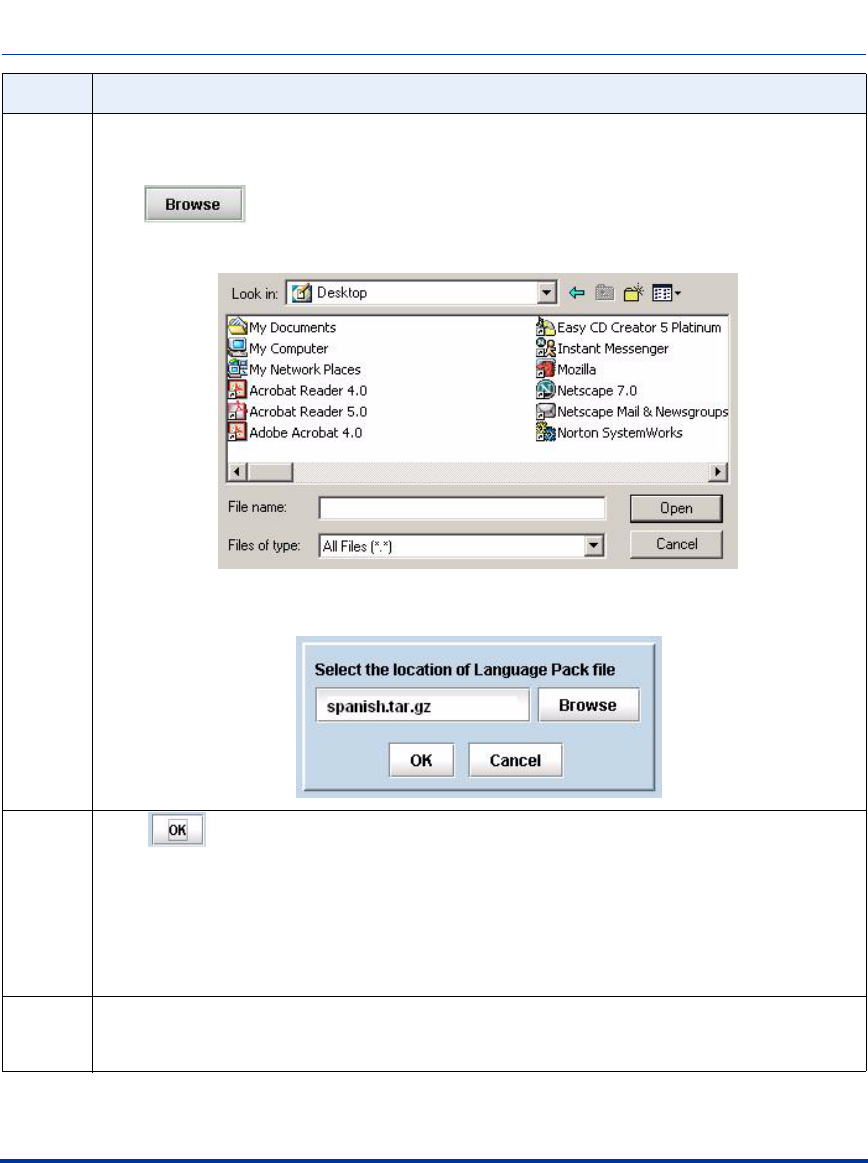
Announcement options
ATP-CNX-040-01 Rel. 1.3, Doc. Rev. 01.07 5-15
Maintaining the Aastra CNX
5 Enter the location of the <language>.tar.gz file in the text box.
or
Click .
The Select File window displays.
Navigate to the location of the <language>.tar.gz file and click OPEN to automatically place it in
the text box of the Browse window.
6 Click .
Result: The <language>.tar.gz file proceeds to delete from your Aastra CNX CompactFlash
card.
When removal is complete, you need to reboot the Aastra CNX for the change to take affect.
Note: You can remove other language packs if required before rebooting the Aastra CNX.
7 When the removal is complete, the Aastra CNX GUI session closes.
Log back into the Aastra CNX GUI and verify that the language pack has been removed by
checking the configuration at Configure CNX/CNX Configuration/Global/Primary Lanaguge.
Step Action


















