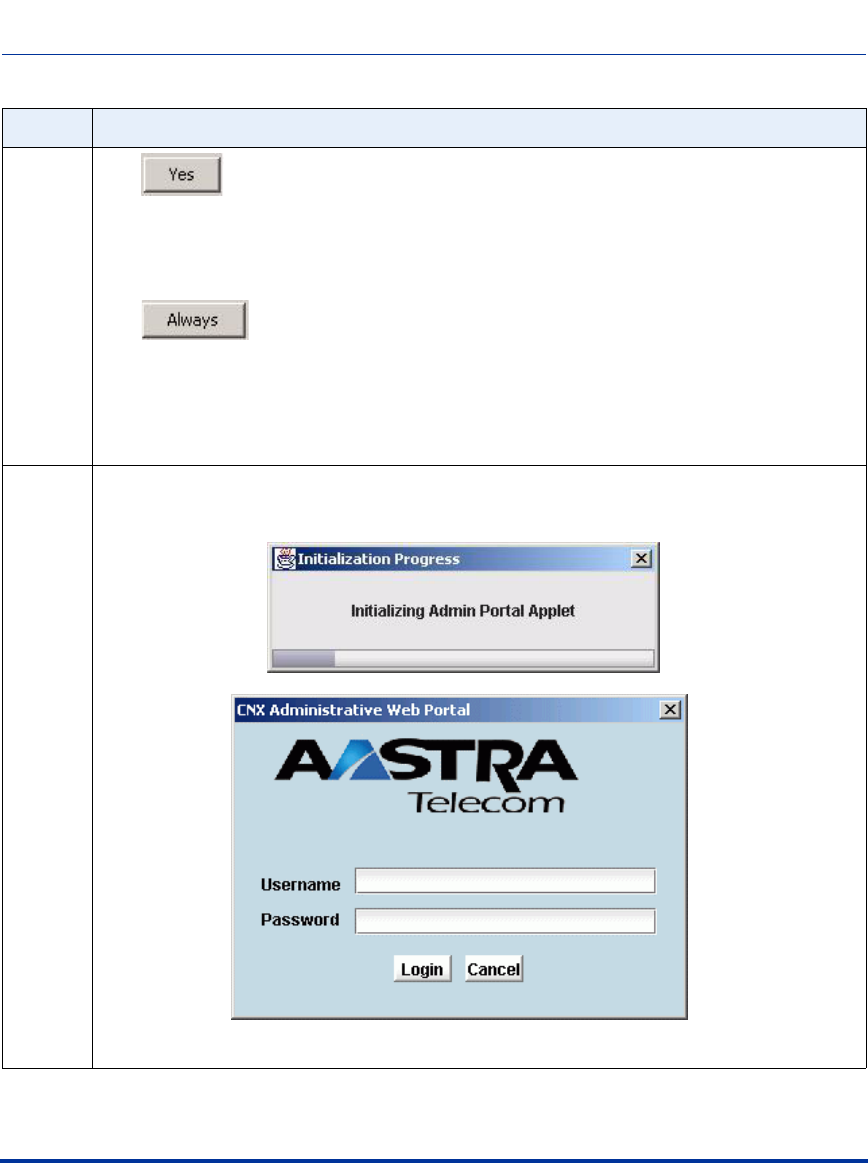
Logging in to the Aastra CNX
3-12 ATP-CNX-040-01 Rel. 1.3, Doc. Rev. 01.07
CNX System Administrator Guide
2 Click to accept the certificate.
Note: Clicking YES accepts the certificate for the current session only. If you log out and log
back into the Aastra CNX GUI, this certificate displays again.
or
Click to always accept the certificate from the current PC.
Note: Clicking ALWAYS prevents the certificate from displaying during future login sessions on
the current PC.
Result: If you clicked YES or ALWAYS, the Aastra CNX proceeds to install the latest version of
the Java Plug-in to your PC.
3 When the Java console window is up and running, the Aastra CNX GUI initializes and the
Username/Password screen displays.
.
Step Action


















