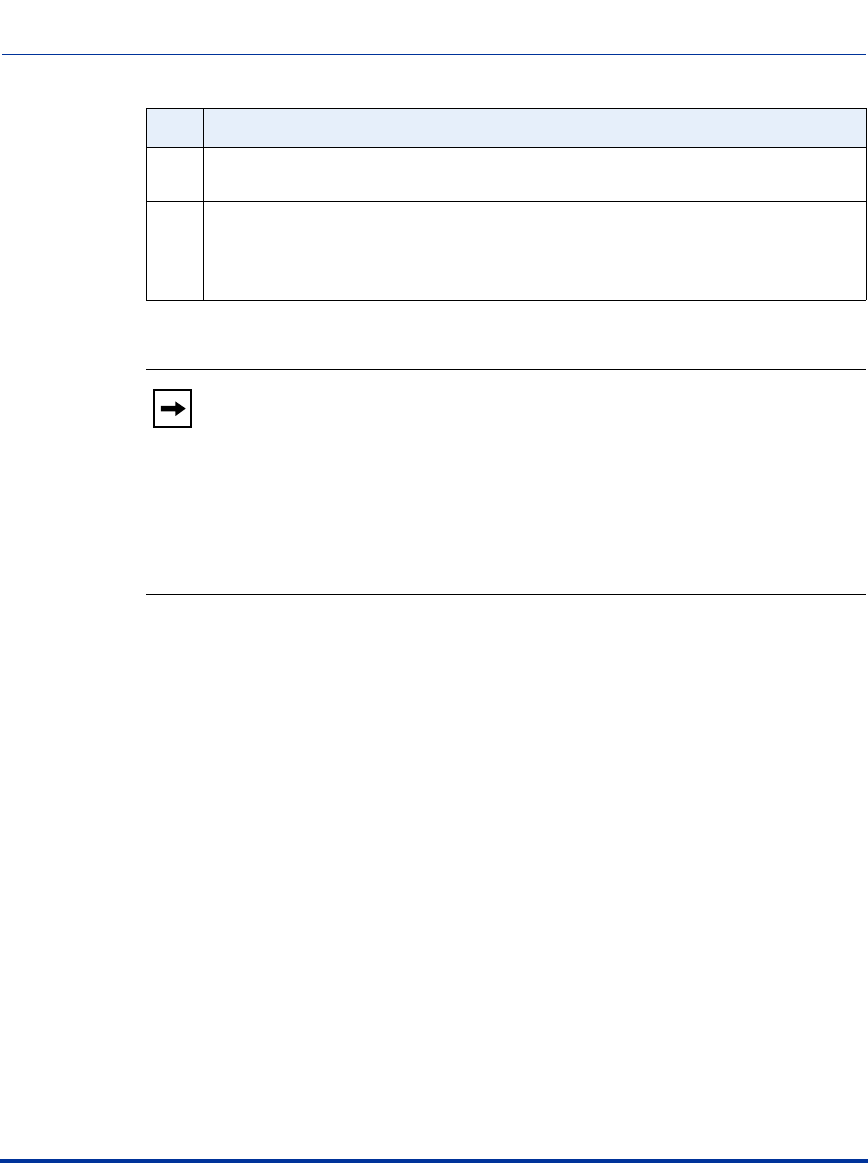
Using the Aastra CNX GUI via the Web
1-20 ATP-CNX-040-01 Rel. 1.3, Doc. Rev. 01.07
CNX System Administrator Guide
Configuration details (System Administrators only)
For configuration information on the Aastra CNX, see Chapter 3, “Configuring
the Aastra CNX.”
The CDROM included in the Aastra CNX package provides the Aastra CNX
technical documentation in PDF format for your reference as required.
Troubleshooting information
If you are having problems using your Aastra CNX, contact your reseller or
Aastra Telecom Technical Support.
e For security purposes, it is advisable to change the default password by clicking
the "Change Password" button.
f Configure the Aastra CNX and/or schedule conferences as required.
Note: Available tasks are dependent on whether you are a System Administrator
or Registered User.
Notes:
1. After port upgrades and major software releases on the Aastra CNX,
a System Administrator must enter a new license key to activate the
software. For more information about license key activation, see
Chapter 5, “Maintaining the Aastra CNX.”
2. The Aastra CNX performs an automatic reboot as part of the upgrade
process.
Step Action


















