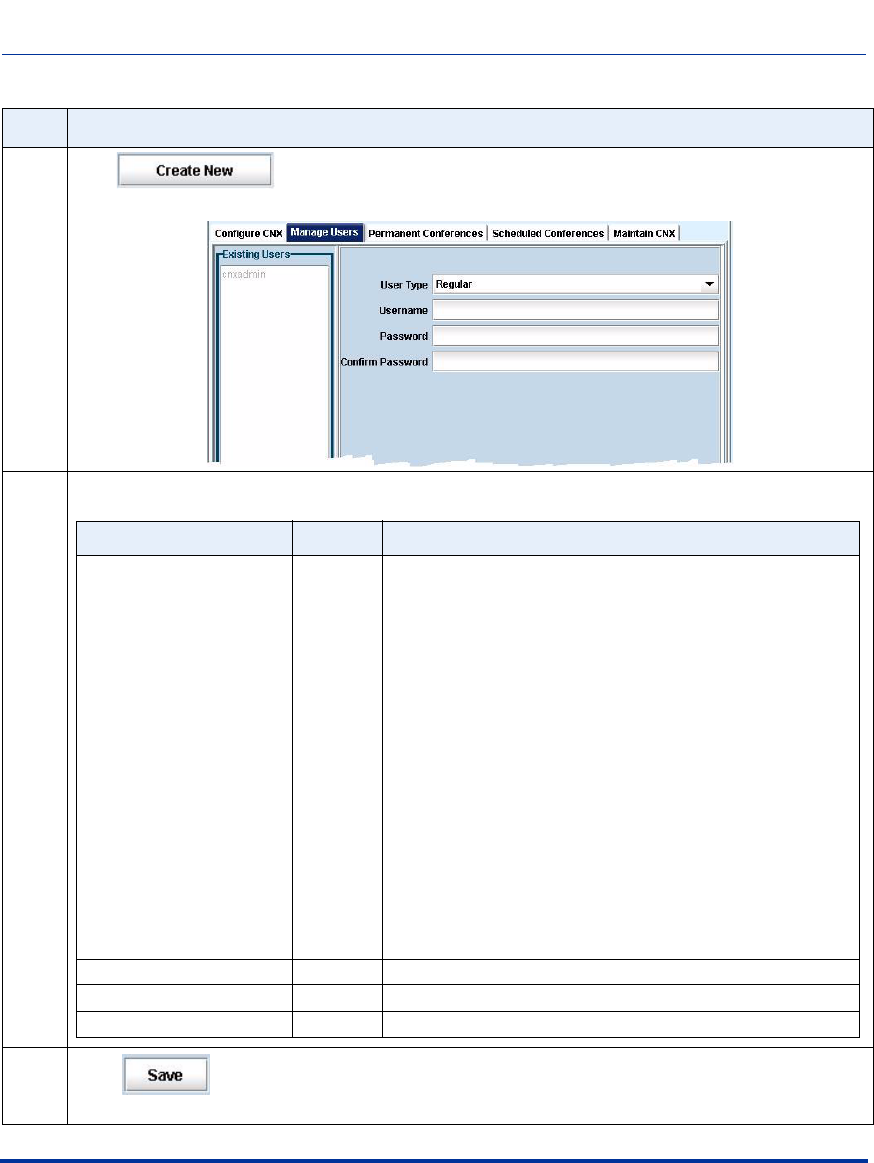
Managing users on the Aastra CNX
ATP-CNX-040-01 Rel. 1.3, Doc. Rev. 01.07 4-3
Managing the Aastra CNX
Step Action
3 Click .
Result: The user settings window displays.
4 Set the attributes as required.
5 Click to save the settings to the Aastra CNX secure database.
Attribute Default Valid Values/Description
User Type Regular Regular
System Administrator
Description: Specifies the type of user that has access to
the Aastra CNX Web user interface.
Regular - A Regular user has access to the Aastra CNX
for managing scheduled conferences only. A Regular user
can schedule, modify, and delete scheduled conferences.
Regular users can only see and modify their own
conferences.
System Administrator - A System Administrator has full
access to the Aastra CNX for configuring and managing
the Aastra CNX hardware and software. A System
Administrator can also create, modify, and delete regular
user and system administrator profiles, and schedule,
modify and delete conferences (permanent and
scheduled).
User Name - 3 to 20 lowercase alphanumeric characters
Password - 5 to 20 alphanumeric characters
Confirm Password None 5 to 20 alphanumeric characters


















