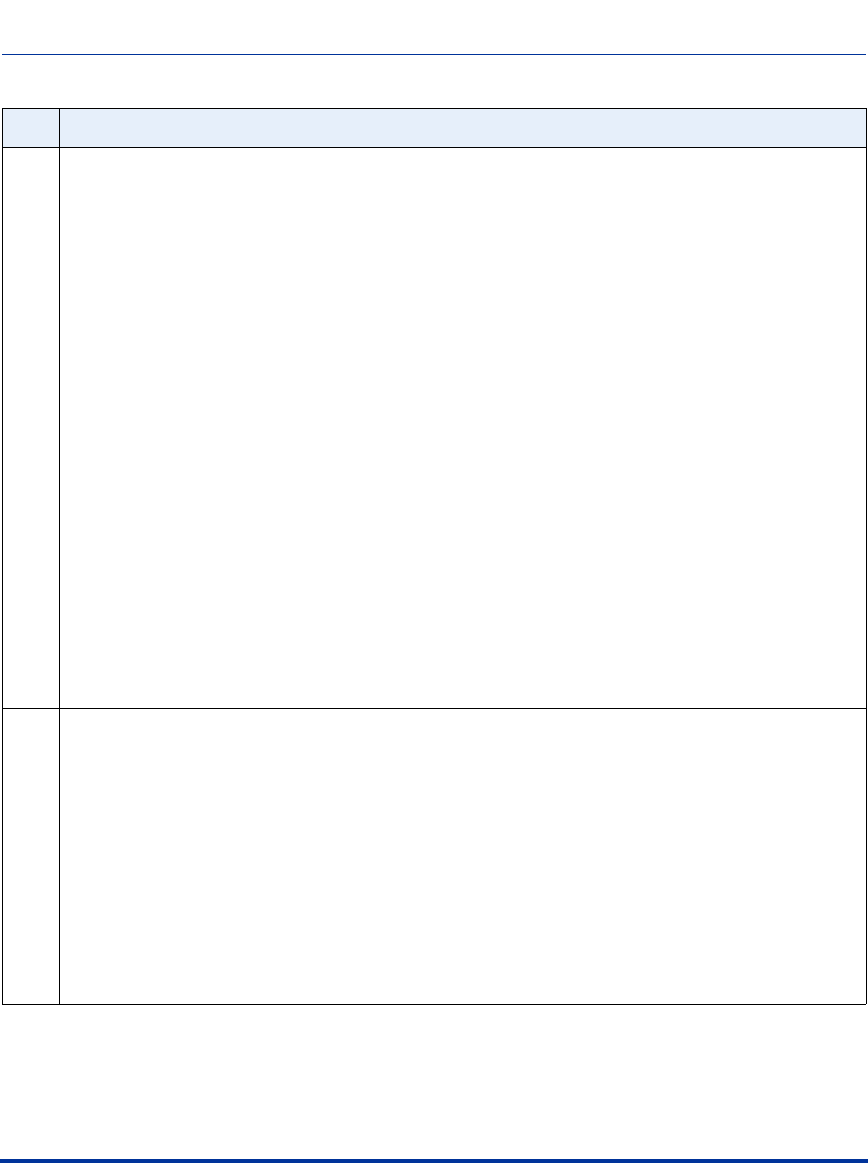
Configure the network settings
ATP-CNX-040-01 Rel. 1.3, Doc. Rev. 01.07 1-15
Aastra CNX Installation and Setup Procedures
11 Enter “y” if the DNS information is correct, and press <Enter>.
Enter “n” if the DNS information is incorrect, and press <Enter>.
Note: If you entered “n” at the verification prompt, repeat steps 9 and 10 to correct the DNS
information, and then enter “y” at step 11.
The following message and prompts display (after entering “y” at the verification prompt):
Unpacking timezones, please wait one moment...
Timezone Configuration
Africa Chile GMT Jamaica Navajo US
America Cuba GMT+0 Japan PRC UTC
Antarctica EET GMT-0 Kwajalein PST8PDT Universal
Arctic EST GMT0 Libya Pacific W-SU
Asia EST5EDT Greenwich MET Poland WET
Atlantic Egypt HST MST Portugal Zulu
Australia Eire Hongkong MST7MDT ROC
Brazil Etc Iceland Mexico ROK
CET Europe Indian Mideast Singapore
CST6CDT GB Iran NZ Turkey
Canada GB-Eire Israel NZ-CHAT UCT
Enter a choice, "back" to go up one level, or "cancel" to cancel:
12 Enter your local timezone and press <Enter>. For example:
Enter a choice, "back" to go up one level, or "cancel" to cancel: EST ↵
Note: Some of the options in the Timezone Configuration list display an additional list of options. For
example, if you select “America” from the Timezone Configuration list, another list of options displays
for timezones in America.
The following message and prompt displays:
Timezone: EST
Are you sure? (y/n)
(continued)
Step Action


















