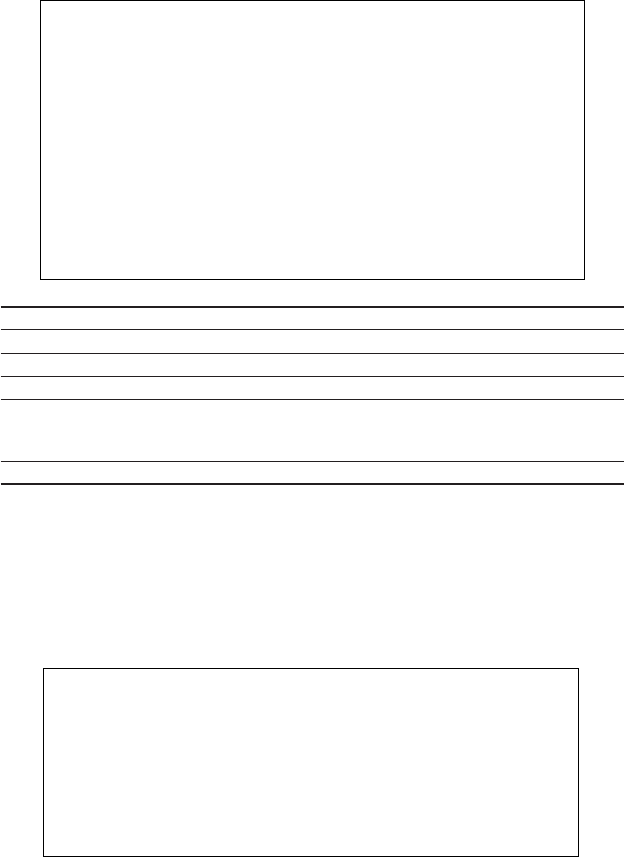
Management Guide
2-17
Viewing the Current Port Configuration
The Port Information screen displays the port type, status, link state, and flow
control in use. To change any of the port settings, use the configuration menu.
CheetahSwitch Workgroup - 4508
Port Information: Port1-8
Port Type Operational Link FlowControl Speed and
InUse Duplex InUse
-------------------------------------------------------------
1. 1000SX YES DOWN 802.3x 1000-FULL
2. 1000SX YES DOWN NONE 1000-FULL
3. 1000SX YES UP 802.3x 1000-FULL
4. 1000SX YES DOWN NONE 1000-FULL
5. 1000SX YES DOWN 802.3x 1000-FULL
6. 1000SX YES UP NONE 1000-FULL
7. 1000SX YES DOWN NONE 1000-FULL
8. 1000SX YES UP 802.3x 1000-FULL
<OK>
Use <TAB> or arrows keys to move. <Enter> to select.
Parameter Description
Type Shows port type as 1000BASE-SX.
Operational Shows if the port is functioning or not.
Link Indicates if the port has a valid connection to an external device.
FlowControl InUse Shows the flow control type in use. Flow control can eliminate frame loss by
“blocking” traffic from end stations connected directly to the switch. IEEE
802.3x flow control is used for full duplex.
Speed and DuplexInUse Displays the current port speed and duplex mode used.
Using the Spanning Tree Algorithm
The Spanning Tree Algorithm can be used to detect and disable network loops,
and to provide backup links between switches, bridges or routers. This allows the
switch to interact with other bridging devices (that is, STA-compliant switch,
bridge or router) in your network to ensure that only one route exists between
any two stations on the network. For a more detailed description of how to use
this algorithm, refer to “Spanning Tree Algorithm” in Chapter 4.
CheetahSwitch Workgroup - 4508
Spanning Tree Configuration: Selection Menu
STA Bridge Configuration ...
STA Port Configuration ...
<OK>
Use <TAB> or arrows keys to move. <Enter> to select.


















