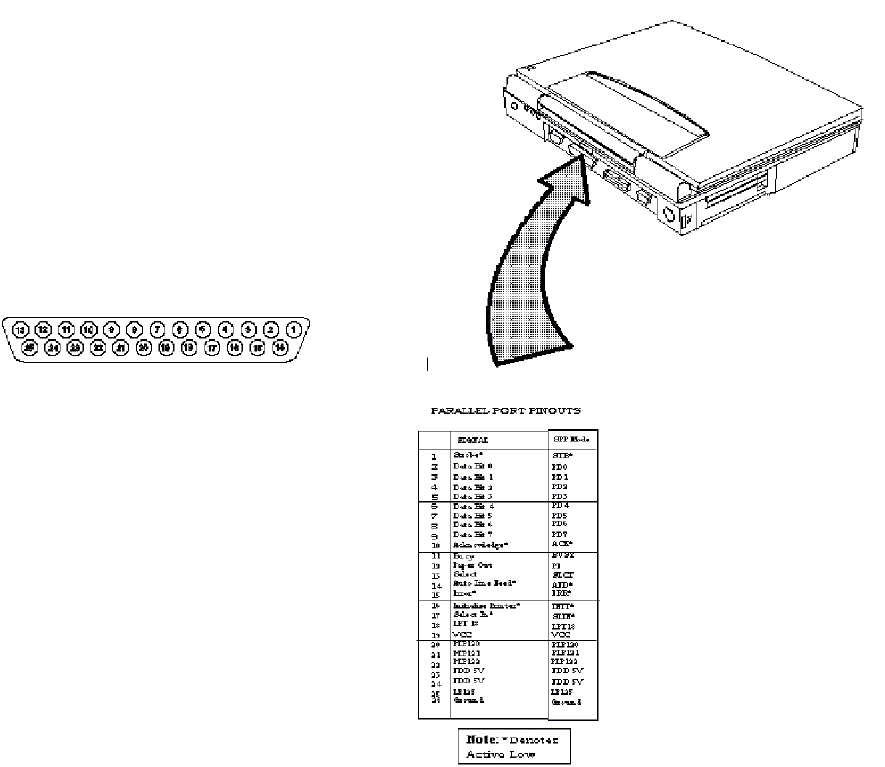
2-6 Installation
2.5.2 Installing an External Parallel Printer or Floppy Drive
The Notebook is equipped with an external, bidirectional, ECC/EPP compatible, 25-pin parallel
printer port. The connector pinouts and connector location are shown in Figure 2-4. When used with
a special cable, an external floppy disk drive may also be attached to the notebook via the parallel
port. When a floppy disk drive is connected to the parallel port, the floppy disk drive in the Modular
Bay is disabled, if present.
Figure 2-4 Parallel Port Pinouts


















