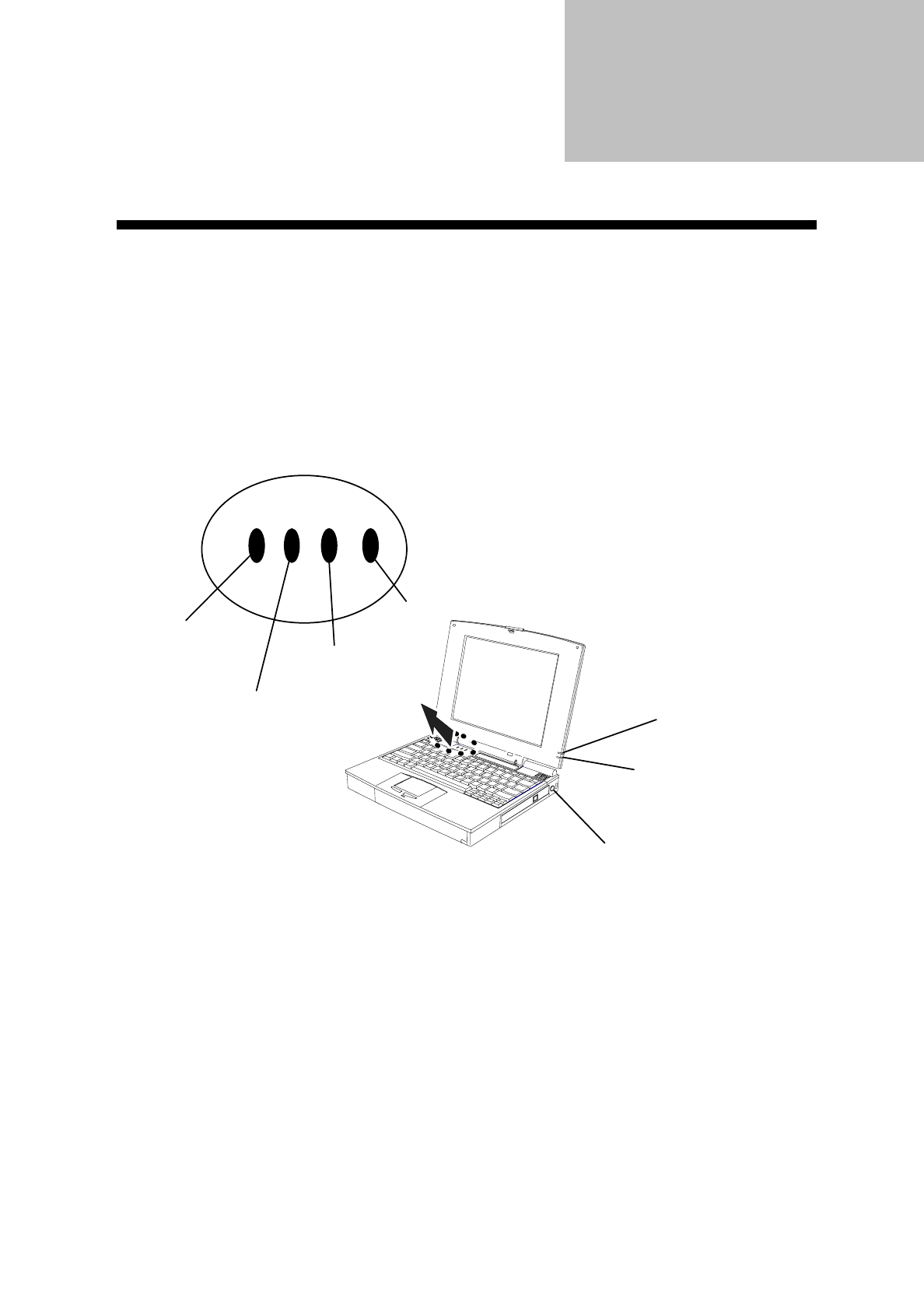
&KDSWHU
Operating Instructions
Service Guide 3-1
3.1. Introduction
This chapter contains a summary of notebook operating procedures useful for maintenance
operations. For additional detail, refer to the Extensa Series Notebook Computer User's Guide
supplied with the notebook.
3.2. Controls/Indicators
The operating controls and indicators for the 67x Series Notebooks are identical (refer to Figure 3-
1). A brief description of the controls and indicators is provided in the following paragraphs.
Num
Lock
LED
Caps
Lock
LED
Battery
Charging
LED
Disk Media
LED
Power Button
Standby Mode
Indicator
Power/Battery Lo
w
Indicator
Figure 3-1 67x Operating Controls and Indicators
3.2.1 Power On/Off Switch
The notebook contains an alternate action power button located on the right side of the notebook as
shown in Figure 3-1. On the first button depression, power is turned on to the notebook. On the
second depression, power is turned off.
3.2.2 Notebook LEDs
The notebook contains four front indicator LEDs and two right side LEDs as shown in Figure 3-1
and described in Table 3-1.
Table 3-1 Indicators


















