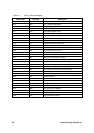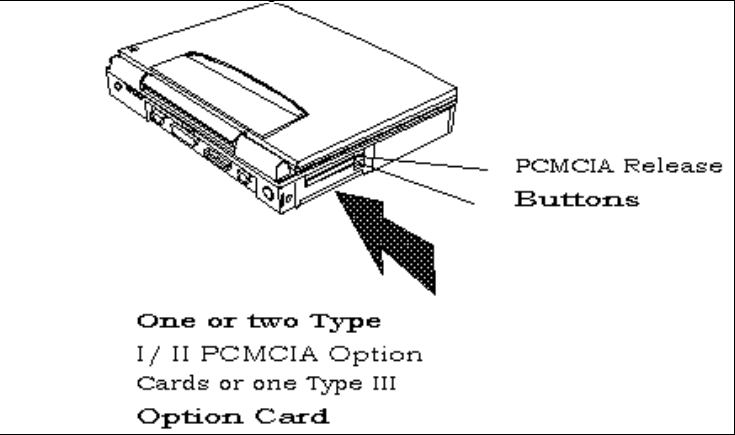
Service Guide 6-5
6.5.2 Removing/Replacing PCMCIA Options
The procedure for removing and replacing the PCMCIA options is as follows:
1. Turn off the computer and remove the battery pack as described in Paragraph 6.5.1.
2. Press the upper card eject button to eject the upper card, lower button controls the lower card
and use both buttons for Type III devices.
3. To replace the PCMCIA device, remove any filler cards present and insert the device. Reinstall
any external cabling required for the device.
Figure 6-3 Installing/Removing PCMCIA Options