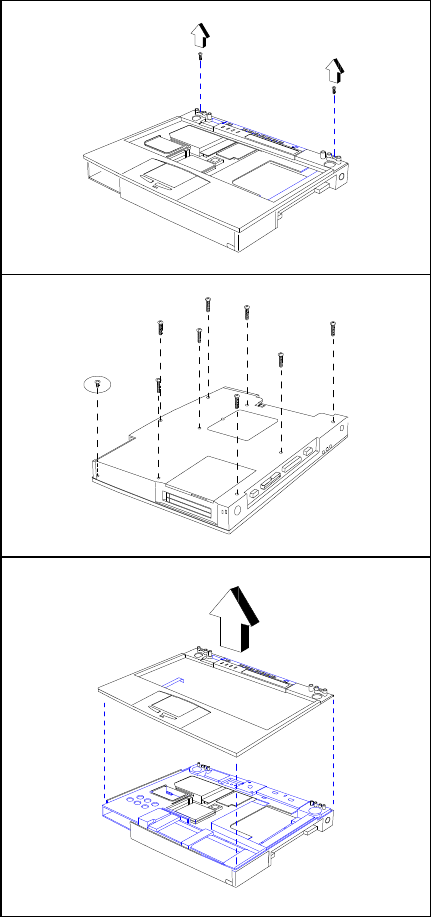
Service Guide 6-13
10 Removing/Replacing the Top Cover
1. Separa
2. Remove the two screws that secure the heat sink to the base assembly.
Remove the two screws on the top and nine screws on the bottom that hold the top cover in
place; unsnap and remove the top cover (refer to Figure 6-14).
Replacement of the top cover is the reverse of Steps 1 through 3.
1. Remove two screws near display hinge
screw holes.
2. Remove 9 screws from the bottom of the
unit (1 circled screw is shorter).
3. Unsnap and remove the top cover.
Figure 6-14 Removing/Replacing the Top Cover


















