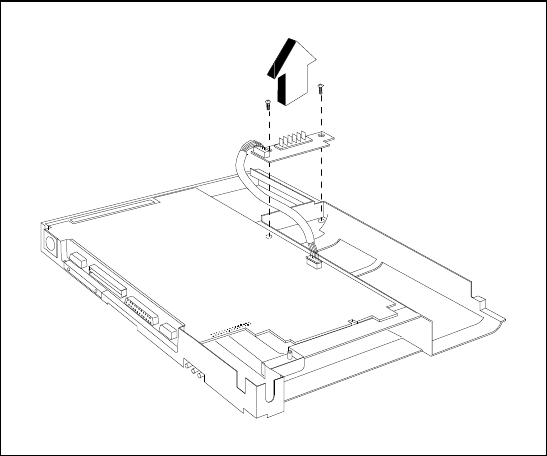
Service Guide 6-17
6.5.15 Removing/Replacing the Battery Board
1. Remove the Top Cover Assembly as described in Paragraph 6.5.10.
2. Disconnect the Battery Board Cable from the Main Board (refer to Figure 6-17).
3. Remove the two screws holding the Battery Board and remove the Battery Board Assembly
(refer to Figure 6-19). .
4. Replacement is the reverse of Steps 1 through 3.
Figure 6-19 Removing/Replacing the Battery Board


















