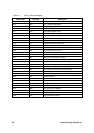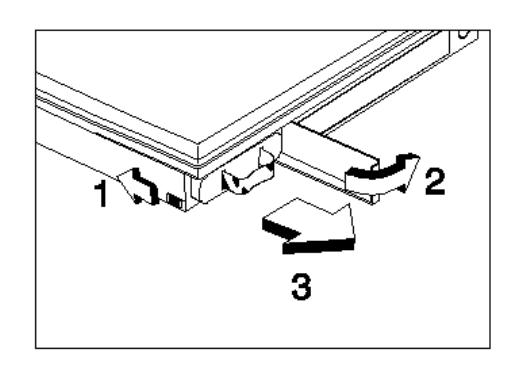
6-4 Field Service
6.5.1 Removing/Replacing the Notebook Battery Pack
Before performing any of the assembly/disassembly procedures, always disconnect the AC adapter
from the notebook and remove the battery pack. The procedure for removing and replacing the
battery pack is as follows:
1. Turn off the computer and disconnect the AC adapter from the computer.
2. Unlatch the battery compartment door (right front corner of the unit) as shown in Figure 6-2.
3. Slide the battery compartment door out slightly and then swing the door outwards as shown in
Figure 6-2.
4. Grasp the loop attached to the battery and pull the battery out of the compartment.
5. Insert the replacement battery with "THIS SIDE UP" label facing upwards until it snaps in place
and then close the battery compartment door (reverse of Steps 2 and 3).
Figure 6-2 Battery Removal/Replacement