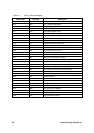6-2 Field Service
6.2.3 Handling the Computer Battery Pack
The battery pack furnished with the computer requires reasonable care and handling to ensure
efficient operation and maximum life. Periodically inspect the battery terminals and the batteries for
evidence of corrosion and oxide build-up; clean if necessary.
To ensure that the battery packs endure normal life cycle, always observe the following precautions
when handling the battery packs:
• Do not drop the battery pack or subject it to excessive shock and vibration.
• Do not expose the battery pack to direct sunlight, moisture, or chemical compounds.
• Do not disassemble the battery pack.
• Do not use the battery pack to power other devices.
• Do not short the battery leads or connect the battery with reversed polarity.
• Never attempt to charge the battery pack in any way other than as described in this manual.
• Always charge the battery pack as soon as possible after a low battery indication.
6.2.4 Password Caution
The notebook computer can be password protected to prevent unauthorized use. However, if the
password is lost, the notebook must be returned to the Acer Incorporated manufacturing facility in
Temple, Texas U.S.A. to restore access. This service is not covered by warranty.
6.3. Required Tools and Equipment
All Extensa 67x Series Notebook corrective maintenance procedures can be performed using the
following tools:
• Tweezers
• Plastic Stick
• Small flat-blade screwdriver
• Small Phillips screwdriver
Caution: All boards, options and peripherals contain components that are sensitive to static
electricity. When handling any of these items, protect against static electricity by using
wrist grounding straps and grounded working mats. When moving or storing items, use
the anti-static bags supplied with the items.
6.4. Notebook FRUs
For a listing and description of the notebook Field Replacement Units (FRUs), refer to the appendix
A in this manual for the maintenance data.