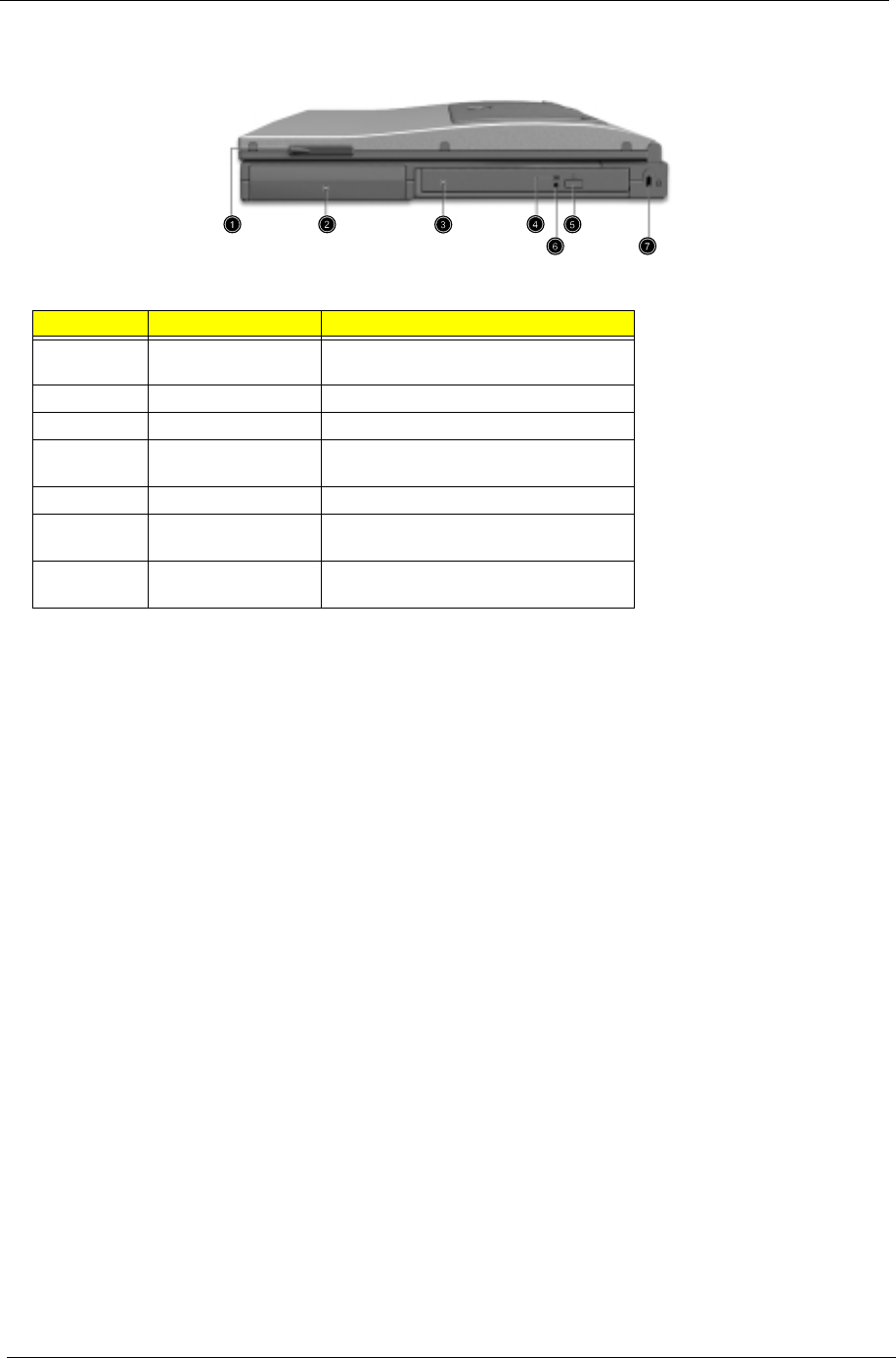
8 Chapter 1
Right Panel
# Item Description
1 Video capture kit slot Accepts the video capture kit option on the
right side of the computer.
2 Battery bay Houses the computer’s battery pack.
3 AcerMedia drive Houses a removable media drive module.
4 AcerMedia indicator Lights up when the AcerMedia drive is
active.
5 Eject button Ejects the drive tray.
6 Emergency eject slot Ejects the drive tray when the computer is
turned off.
7 Security keylock Connects to a Kensington-compatible
coputer security lock.


















