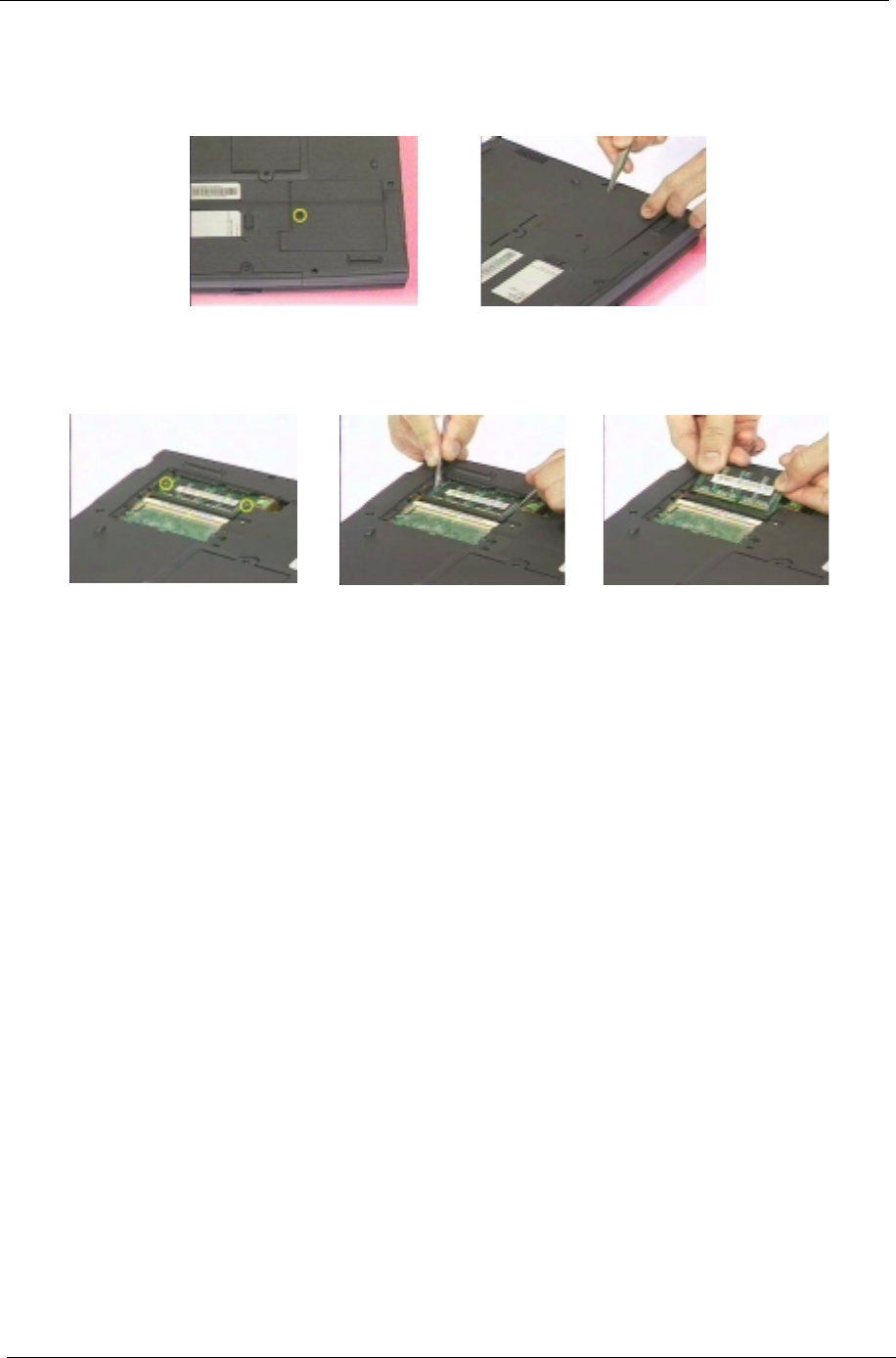
46 Chapter 3
Removing the External DIMM Module
1.
Remove the screw of the DIMM cover, then remove the DIMM cover from the lower case.
2.
Use two flat-bladed screw drivers to push out the latches on either side of the DIMM socket and remove
the DIMM memory.


















