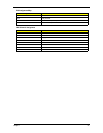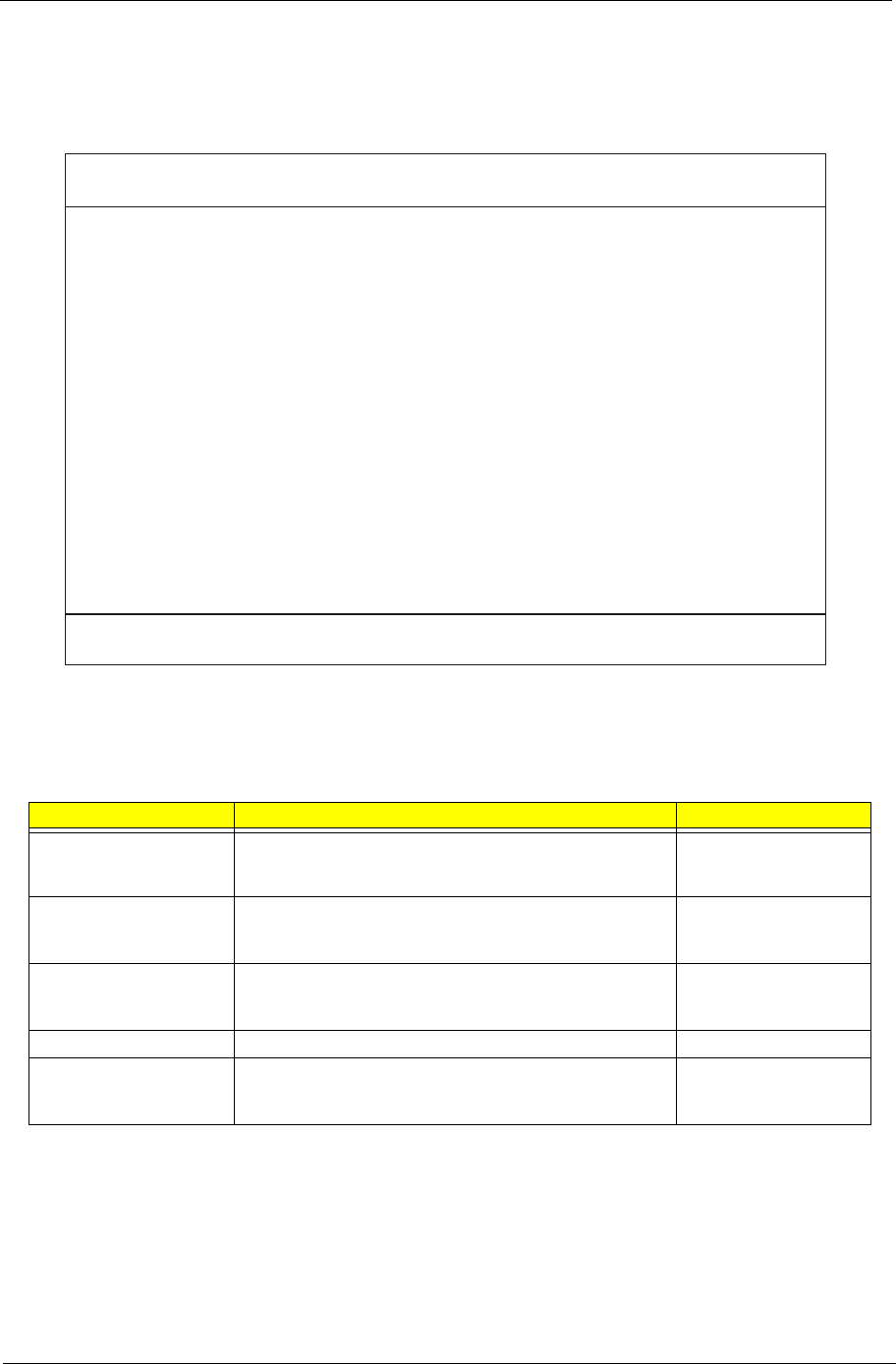
Chapter 2 35
System Security
The System Security screen contains parameters that help safeguard and protect your computer from
unauthorized use.
The following table describes the parameters in this screen. Settings in
boldface
are the default and
suggested parameter settings.
Parameter Description Options
Setup Password When set, this password protects the computer and the BIOS
Utility from unauthorized entry. See the following section for
instructions on how to set a password.
None
or Present
Power-on Password When set, this password protects the computer from
unauthorized entry. See the following section for instructions
on how to set a password.
None
or Present
Hard Disk Password When set, this password protects the hard disk from
unauthorized access. See the following section for
instructions on how to set a password.
None
or Present
Fingerprint Fingerprint check
Disabled
or Enabled
Processor Serial Number A lot of the literature available on the serial number suggests
that it should be used to encrypt and decrypt data sent to and
from e-commerce sites.
Enabled
or Disabled
System Security Page 1/1
Processor Serial Number -----------------------
Power-on
Hard Disk Password ------------------------------
Setup Password -----------------------------------
Password ------------------------------
↑↓
= Move highlight bar, ←→= Change setting, F1 = Help
[Enabled]
[None]
[None]
[None]
Fingerprint ----------------------------------------- [Disabled]
System Security Page 1/1
Processor Serial Number -----------------------
Power-on
Hard Disk Password ------------------------------
Setup Password -----------------------------------
Password ------------------------------
↑↓
= Move highlight bar, ←→= Change setting, F1 = Help
[Enabled]
[None]
[None]
[None]
Fingerprint ----------------------------------------- [Disabled]