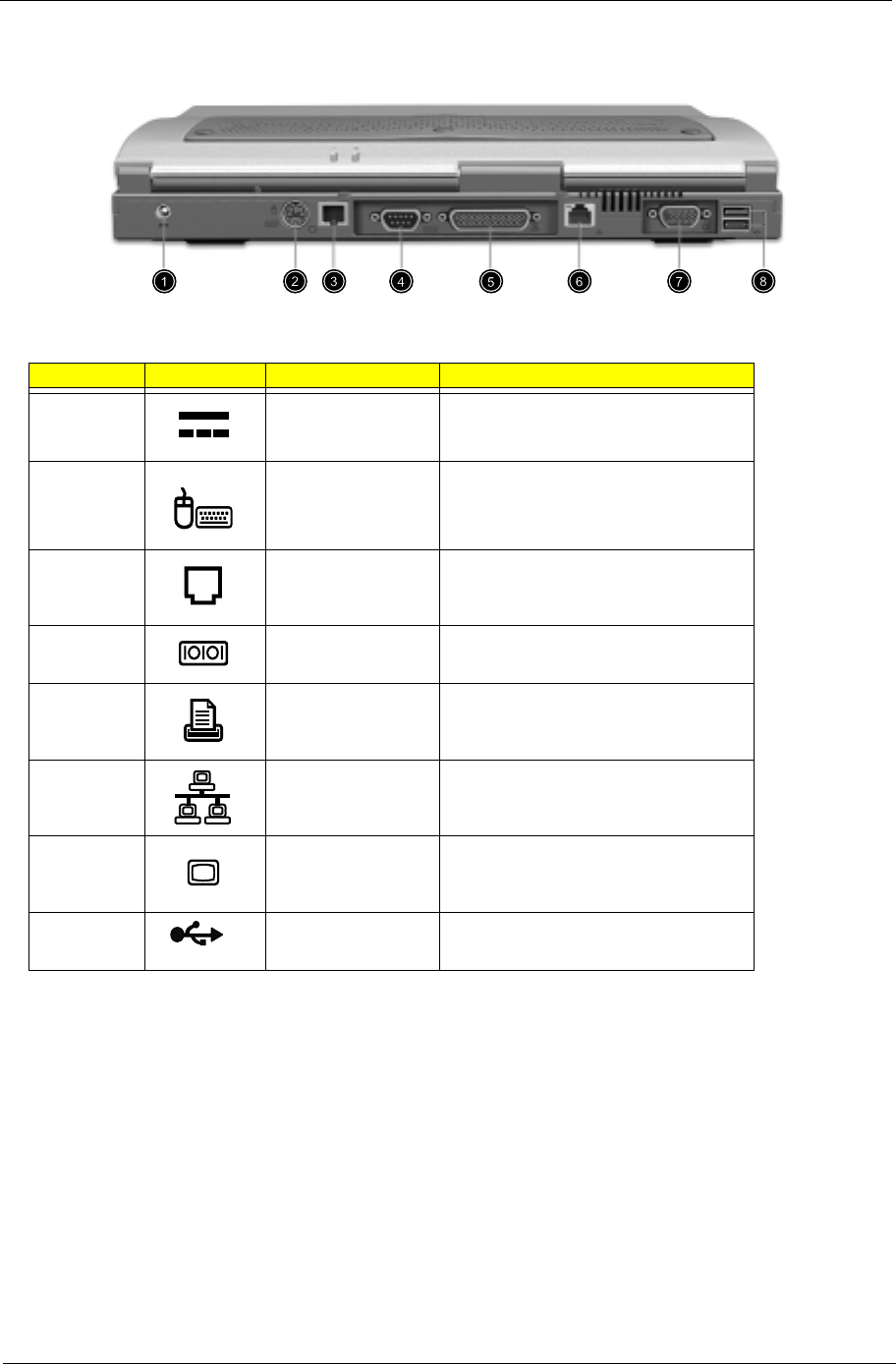
Chapter 1 9
Rear Panel
# Icon Item Description
1 Power jack Connects to an AC adapter
2 PS/2 port Connects to any PS/2-compatible device
(e.g., PS/2 mouse).
3 Modem jack Connects to a phone line.
4 Serial port Connects to a serial device (e.g., serial
mouse).
5 Parallel port Connects to a parallel device (e.g., parallel
printer).
6 Network jack Connects to an Ethernet 10/100-based
network
7 External display port Connects to a display device (e.g., external
monitor, LCD projector) and displays up to
64K colors at 1280x1024 resolution.
8 USB ports (two) Connect to Universal Serial Bus devices
(e.g., USB mouse, USB camera).


















