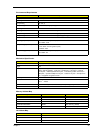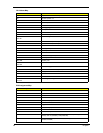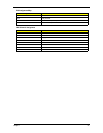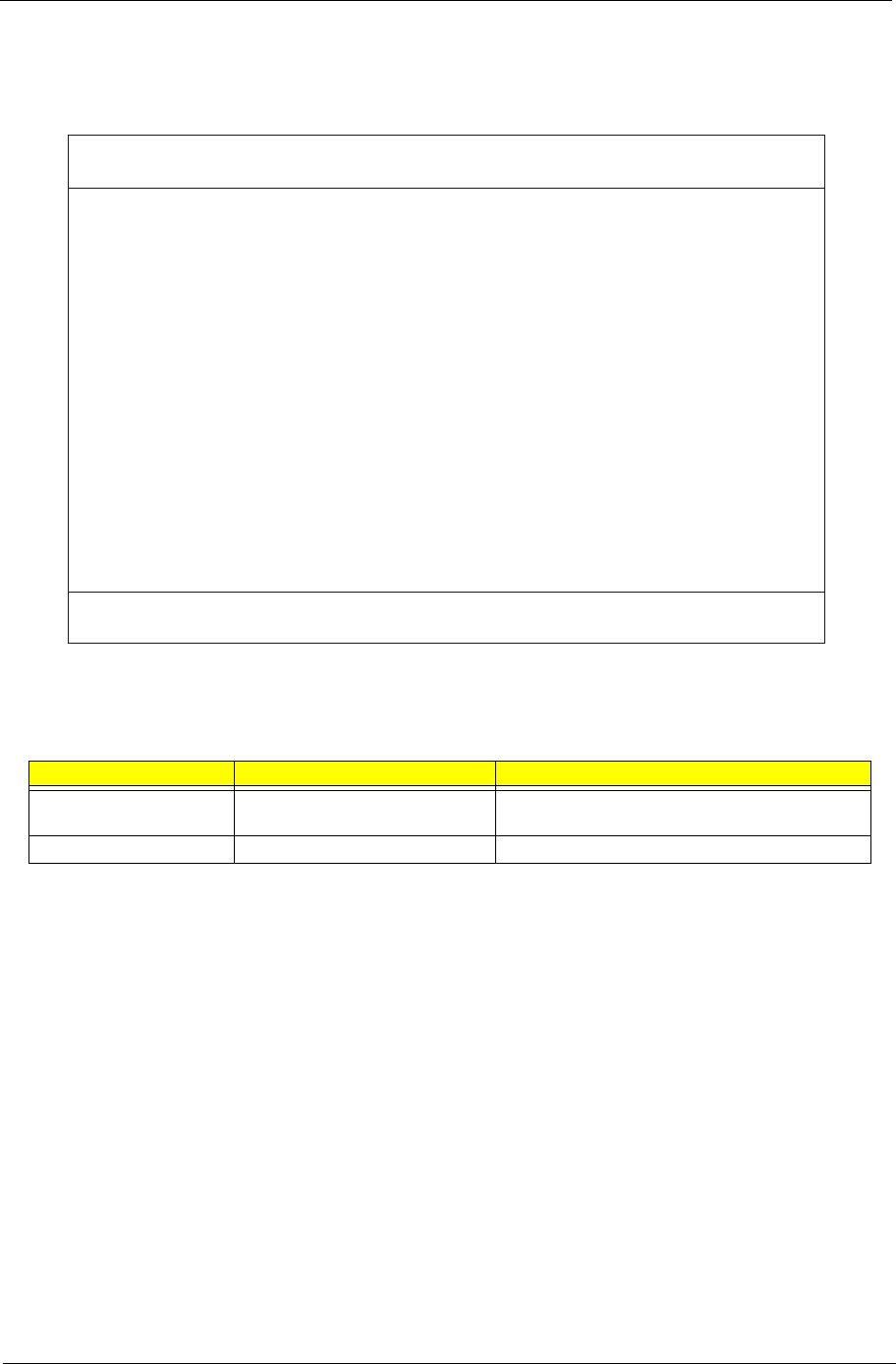
Chapter 2 31
Basic System Settings
The Basic System Settings screen allows you to set the system date and time.
The following table describes the parameters in this screen.
Parameter Description Format
Date Sets the system date. DDD MMM DD, YYYY
(day-of-the-week month day, year)
Time Sets the system time. HH:MM:SS (hour:minute:second)
Basic System Settings
Basic System SettingsBasic System Settings
Basic System Settings
Page 1/1
Date -----------------------------------
Time -----------------------------------
↑↓ ←→
= Move highlight bar, = Change setting, F1 = Help
[Mon Aug 28, 2001]
[20:39:33]