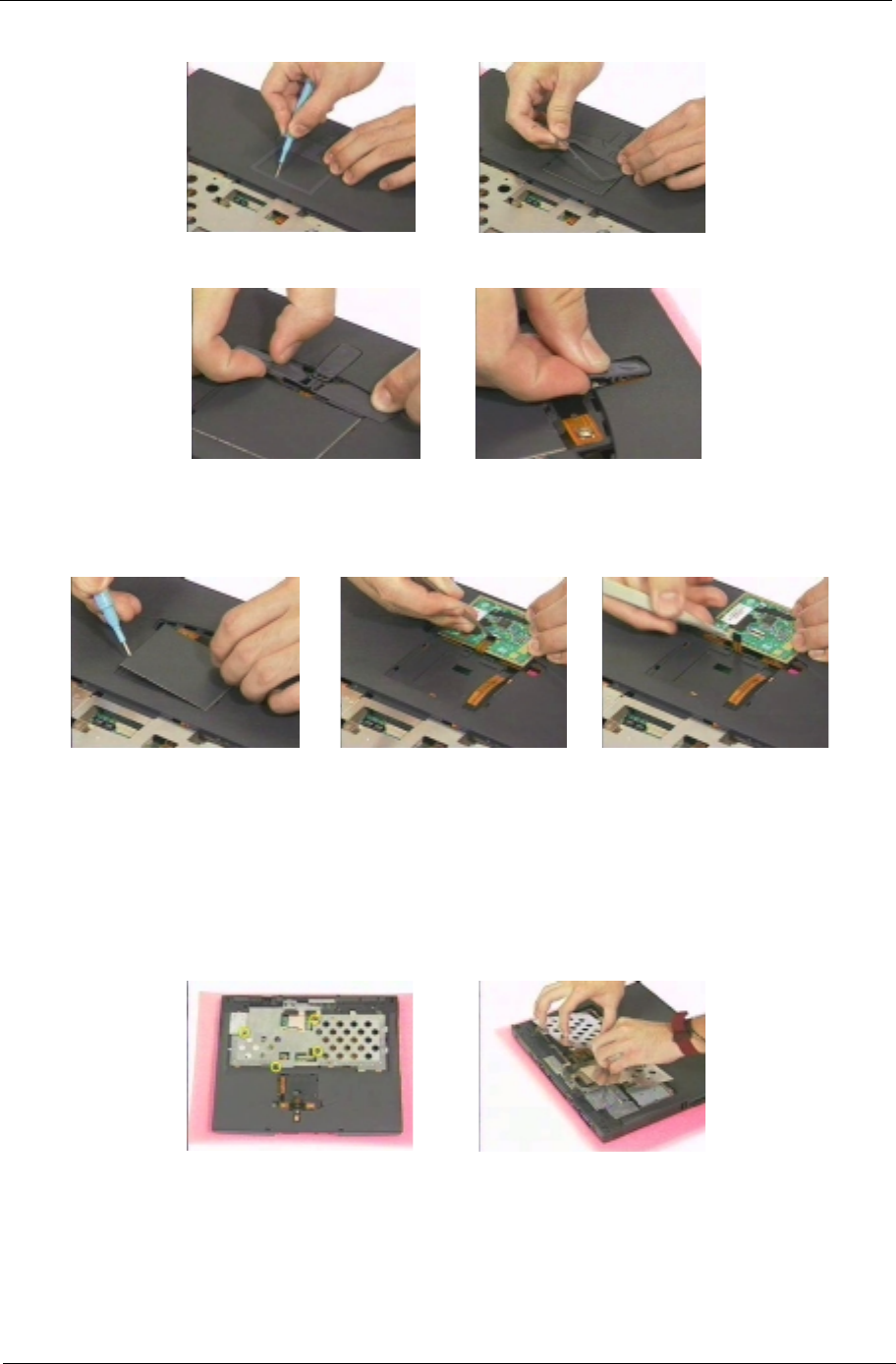
Chapter 3 53
3. Disconnect the touchpad cable
4. Remove the touchpad board.
Removing the CPU
1. See “Removing the Hinge Caps” on page 51
2. See “Removing the Keyboard” on page 51
3. Release the four screws on the heatsink plate.
4. Remove the heatsink plate.
5. Release the six screws on the CPU heatsink.
6. Remove the CPU heatsink.


















