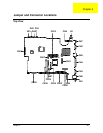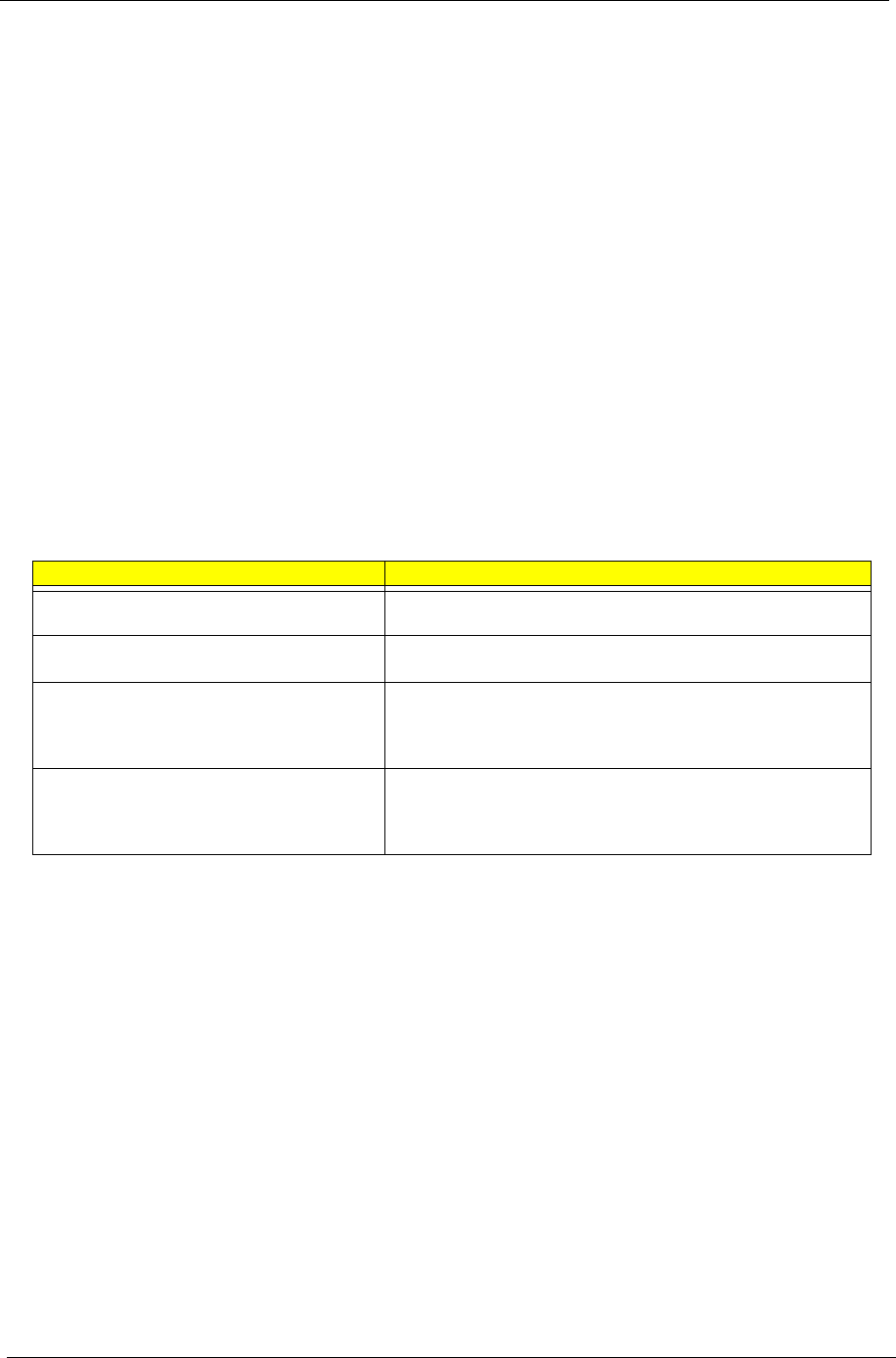
82 Chapter 5
PCB 01200-S
SW1 Settings
VR1 Volume Control CN1 PS/2 Port
PH3 Microphone-in Port CN9 LCD Cover Switch Connector
PH2 Line-in Port CN10 LED/Inverter Board Connector
PH1 Line-out Port CN12 External CD/DVD-ROM Module
Connector
CN13 Cardbus Socket CN15 Internal Keyboard Connector
CN8 FAN Connector SW1 See SW1 Setting listed below
U2 FIR CN16 Finger Print Check
CN7 USB Port CN18 HDD Connector
CN2 VGA Port CN26 Battery Connector
CN5 LAN Connector (RJ45) CN19 Debug Board
CN4 Parallel Port CN11 LCD FPC Connector
CN3 Serial Port CN14 RTC Batteru Connector
CN6 Modem Connector (RJ11) CN17 TouchPad Connector
SW4 Setting
Switch 1 ON: Enable password check
OFF: Disable password check
Switch 2 ON: Enable BootBlock Erasable
OFF: Disable BootBlock Erasable
Switch 3 OFF: US keyboard
ON: Japanese keyboard
OFF: Europe keyboard
OFF: US International keyboard
Switch 4 OFF: US keyboard
OFF: Japanese keyboard
ON: Europe keyboard
OFF: US International keyboard