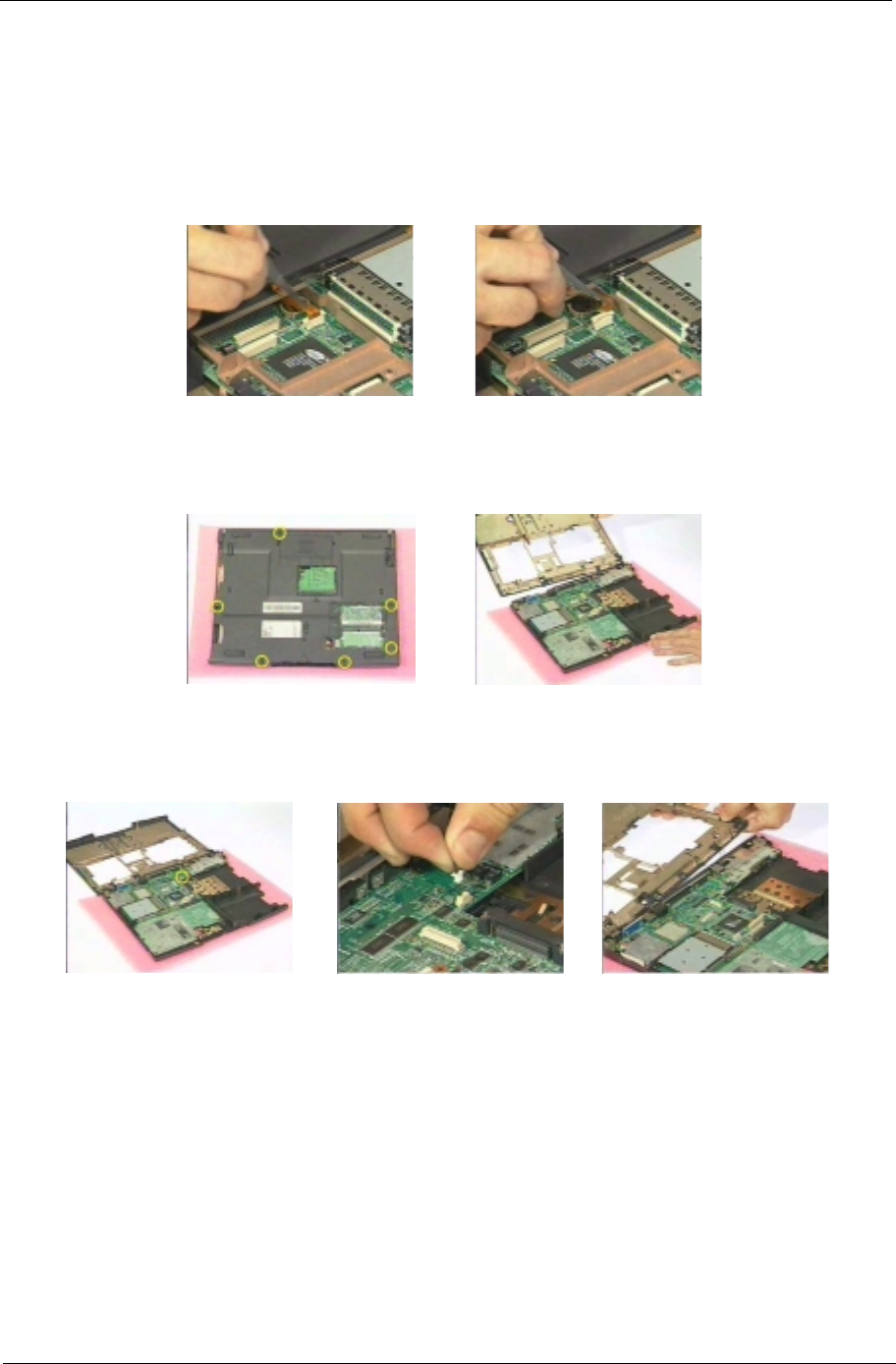
Chapter 3 55
Separating the Lower Case from the Upper Case
1.
See “Removing the Hinge Caps” on page 51
2.
See “Removing the Keyboard” on page 51
3.
See “Removing the CPU” on page 53
4.
Disconnect the touchpad cable from the main board.
5.
Release the six screws from the bottom of the main unit as shown below.
6.
Remove the upper case backward.
7.
Disconnect the LCD cover switch connector from the main board.
8.
Separate the upper case from the lower case.
Removing the Fan
1.
See “Removing the Hinge Caps” on page 51
2.
See “Removing the Keyboard” on page 51
3.
See “Removing the CPU” on page 53
4.
See “Separating the Lower Case from the Upper Case” on page 55
5.
Remove the fan cable from the main board.
6.
Release the two screws.
7.
Remove the fan from the main board.


















