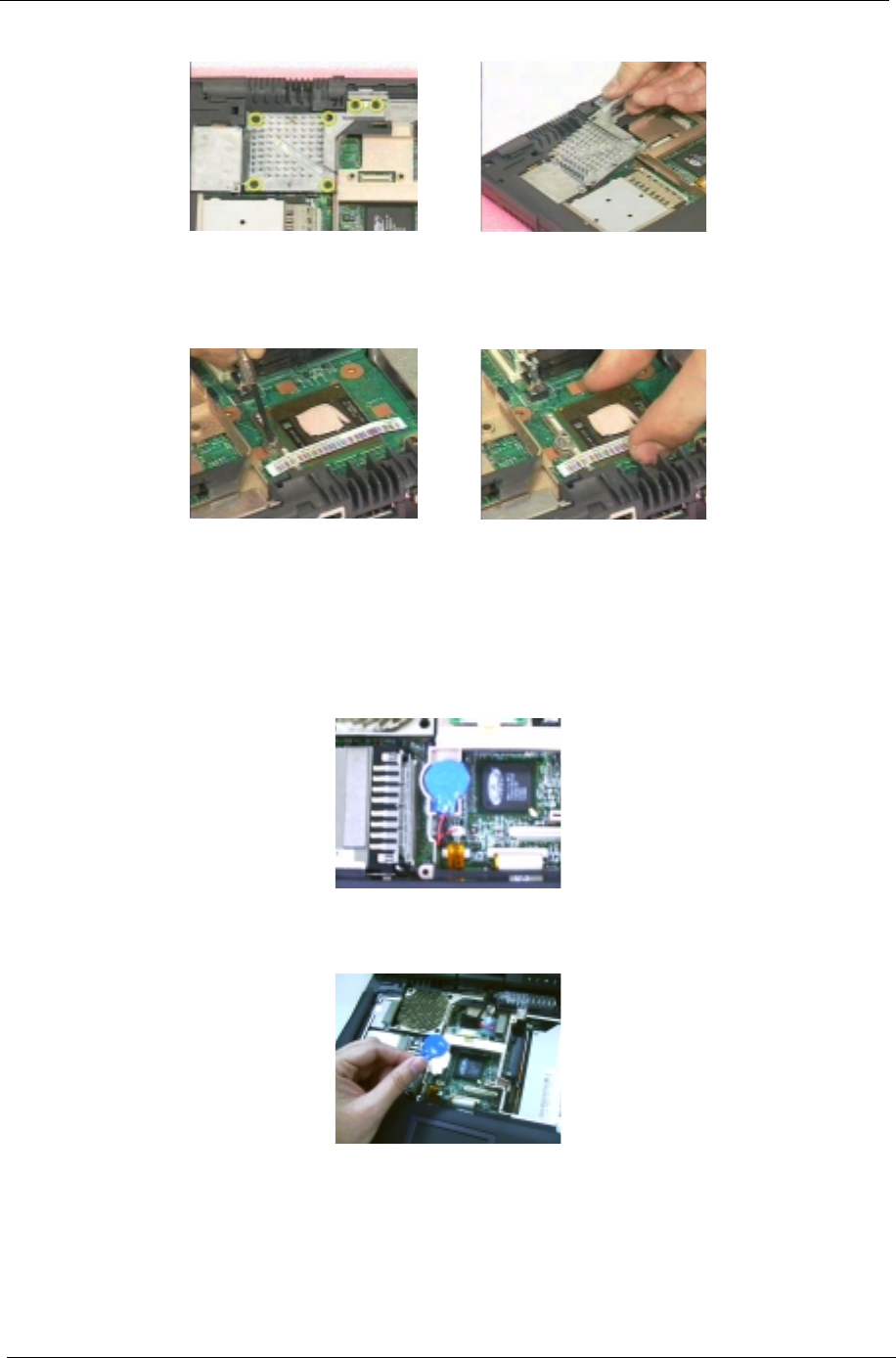
54 Chapter 3
7. Loose up the CPU secure knot.
8. Remove the CPU.
Removing the RTC
1. See “Removing the Hinge Caps” on page 51
2. See “Removing the Keyboard” on page 51
3. Disconnect the RTC connector from the mainboard.
4. Remove the RTC battery.
NOTE: To replace the RTC battery, press the RTC battery into the socket and re-connect the cable with the
mainboard.


















