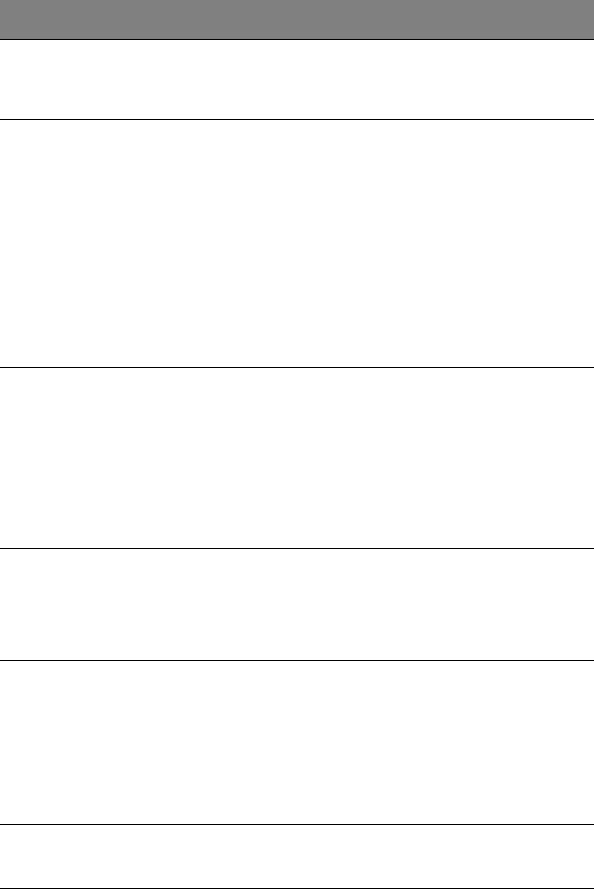
4 BIOS setup
96
LBA/Large
Mode
Selects the hard disk drive translation
method. For drivers with more than
504 MB, LBA mode is necessary.
Auto
Disabled
Block Mode Enhances disk performance depending on
the hard disk in use.
If you set this parameter to Auto, BIOS
setup automatically detects if the
installed hard disk drive supports the
Block Mode function. If supported, it
allows data transfer in blocks (multiple
sectors) at a rate of 256 bytes per cycle.
If you set this parameter to Disabled, data
transfer from and to the device occurs
one sector at a time.
Auto
Disabled
PIO Mode When set to Auto, BIOS setup
automatically detects if the installed hard
disk supports the function. If supported,
it allows for faster data recovery and
read/write timing that reduces hard disk
activity time. This results in better hard
disk performance. Mode 0 to 4 provide
progressive increase of performance.
Auto
0
1
2
3
4
DMA Mode Selects DMA mode. Auto
SWDMAn
MWDMAn
UDMAn
S.M.A.R.T Enables or disables the SMART
(Self-Monitoring, Analysis and Reporting
Technology) function of the internal hard
disk.
If 'Auto' is selected, BIOS setup will
enable the S.M.A.R.T function if the drive
supports it.
Auto
Disabled
Enabled
32-bit Data
Transfer
Enables or disables the 32-bit data
transfer function
Disabled
Enabled
Parameter Description Option


















