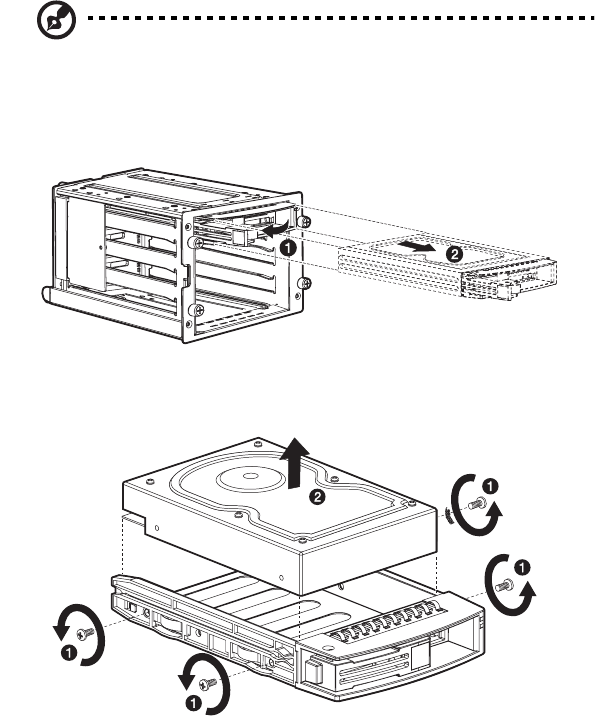
49
Installing a hard disk into the four-bay hot-plug
HDD cage carrier
Note: You need not remove the four-bay hot-plug HDD cage
from the chassis to install a hard disk into its carrier.
1 Press your finger to the drive release lever (1), then pull out the
hard disk carrier from the cage (2).
2 Remove the four screws to open the hard disk carrier (1), then
remove the hard disk (2). Keep the screws for later use.


















