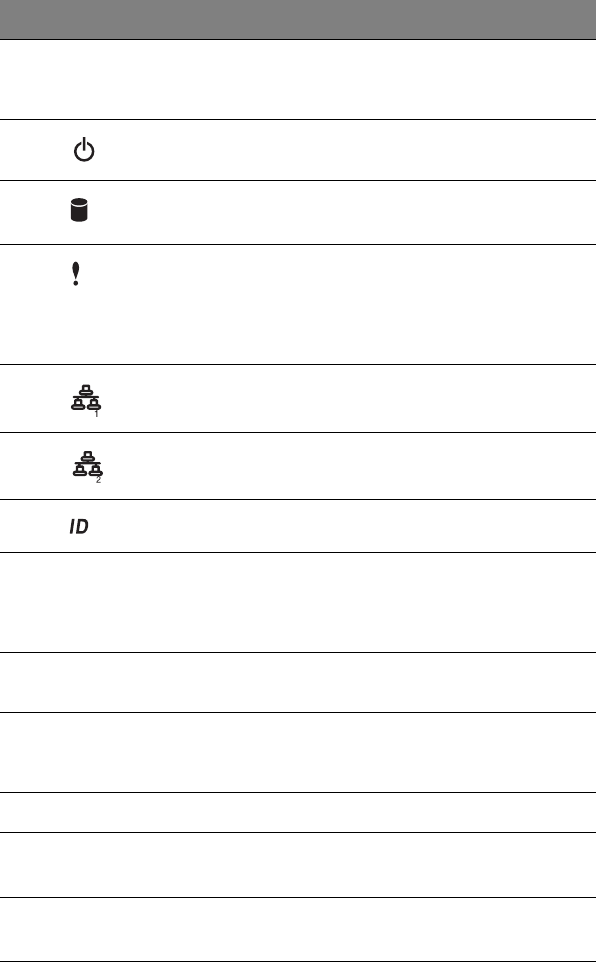
9
6 5.25-inch drive bays Two empty 5.25-inch drive bays
allow installation of additional
devices.
7
Power indicator
1
Indicates AC power is present or
system is turned on or off (green).
8 Hard disk activity
indicator
1
Indicates the status of the system
hard drive.
9 System status
indicator
1
The indicator lights up green when
the system is operating normally.
When the a system fault is present,
the indicator blinks or lights up
amber.
10 LAN1 activity
indicator
1
Indicates an active link on the LAN1
port (green).
11 LAN2 activity
indicator
1
Indicates an active link on the LAN2
port (green).
12 Service ID indicator Indicates chassis ID status (blue).
13 Service ID button Illuminates LEDs on both the front
and rear of the server, simplifying
identification of the server in a rack
from the rear.
14 Four-bay hot-plug
HDD cage
Houses four hot-swap SCSI drives.
15 HDD bay For additional storage options.
Supports a four-bay hot-plug HDD
cage.
16 USB ports Connects to USB devices.
17 Hot-plug HDD access
indicator
2
Indicates the status of the hard
drive.
18 Hot-plug HDD power
indicator
2
Indicates drive activity (green).
No. Icon Component Description


















