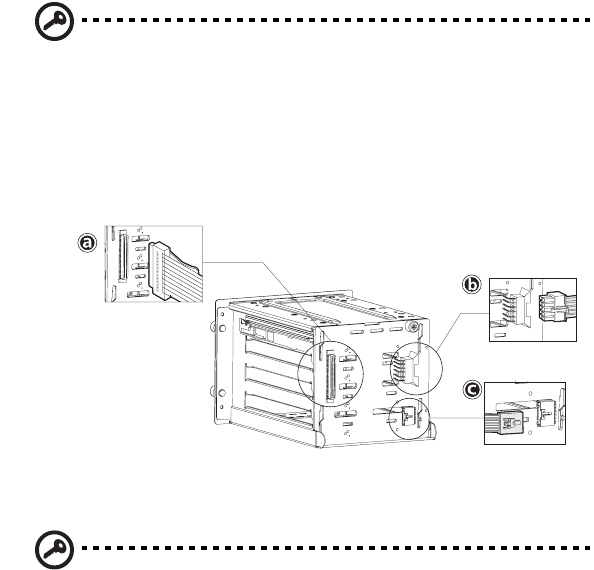
3 System upgrade
46
(2) Locate and attach the following cables clamped on the side of
the chassis to their corresponding connectors on the SCSI
backplane:
Important: If a four-bay hot-plug SCSI HDD cage is already
installed in the top HDD bay, you must block the J1 jumper. Set
pins 1 and 2 to close.
(a) SCSI data cable
(b) SCSI HDD power cable
(c) SCSI HDD management cable
(3) Tighten the four thumbscrews to secure it to the chassis.
4 Observe the post-installation instructions described on page 40.
Important: When you are detaching the hot-plug cage from the
chassis, make sure to first remove all hard disks from their carriers.
For instructions, refer to the succeeding section.
5 Change the RAID configuration of your hard disk. For details on
how to change the RAID configuration of your hard disk, go to
“Appendix C: SCSI RAID configuration” on page 157.


















