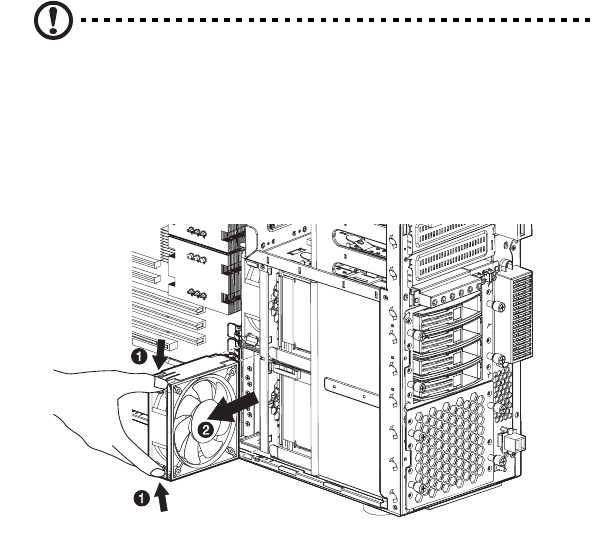
3 System upgrade
74
Replacing the easy-swap system fan
This section explains how to install an easy-swap system fan. The server
accommodates two easy-swap system fans.
Removing an easy-swap system fan
Caution! To reduce the risk of personal injury, avoid contact with
the fan when the blades are still moving.
1 Observe the ESD precautions and pre-installation procedures
described on page 39.
2 Grasp the release latch on both sides of the fan (1) then pull it out
(2).


















