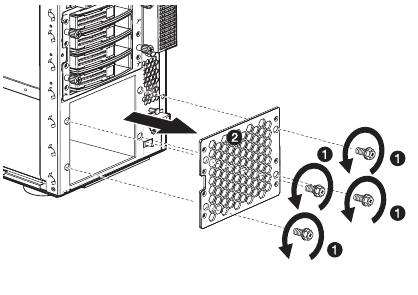
45
Configuring the four-bay hot-plug
HDD cage
This section explains how to install a four-bay hot-plug HDD cage as
well as procedures on how to install a hard disk into the cage’s hard
disk carrier.
The Altos G710 consists of two HDD bays that accept two four-bay hot-
plug SCSI or SATA HDD cages. The system comes bundled with only a
single four-bay hot-plug SCSI or SATA HDD cage leaving one bay
empty. You have the option to purchase an extra cage to provide your
system with massive storage capacity and scalability.
Installing the four-bay hot-plug SCSI HDD cage
The system’s dual channel configurations support four SCSI hard drives
per channel (A or B) configuration. You can connect the new HDD
cage’s SCSI cable to the channel B connector. Refer to “Mainboard
layout” on page 17 for the location of the Channel B connector.
1 Observe the ESD precautions and pre-installation procedures
described on page 39.
2 Remove the four screws that secure the cover of the empty HDD
bay (1), then detach the cover (2).
3 Install the hot-plug cage by following the steps below:
(1) Insert the hot-plug cage into the housing with the backplane
facing the rear of the chassis.


















