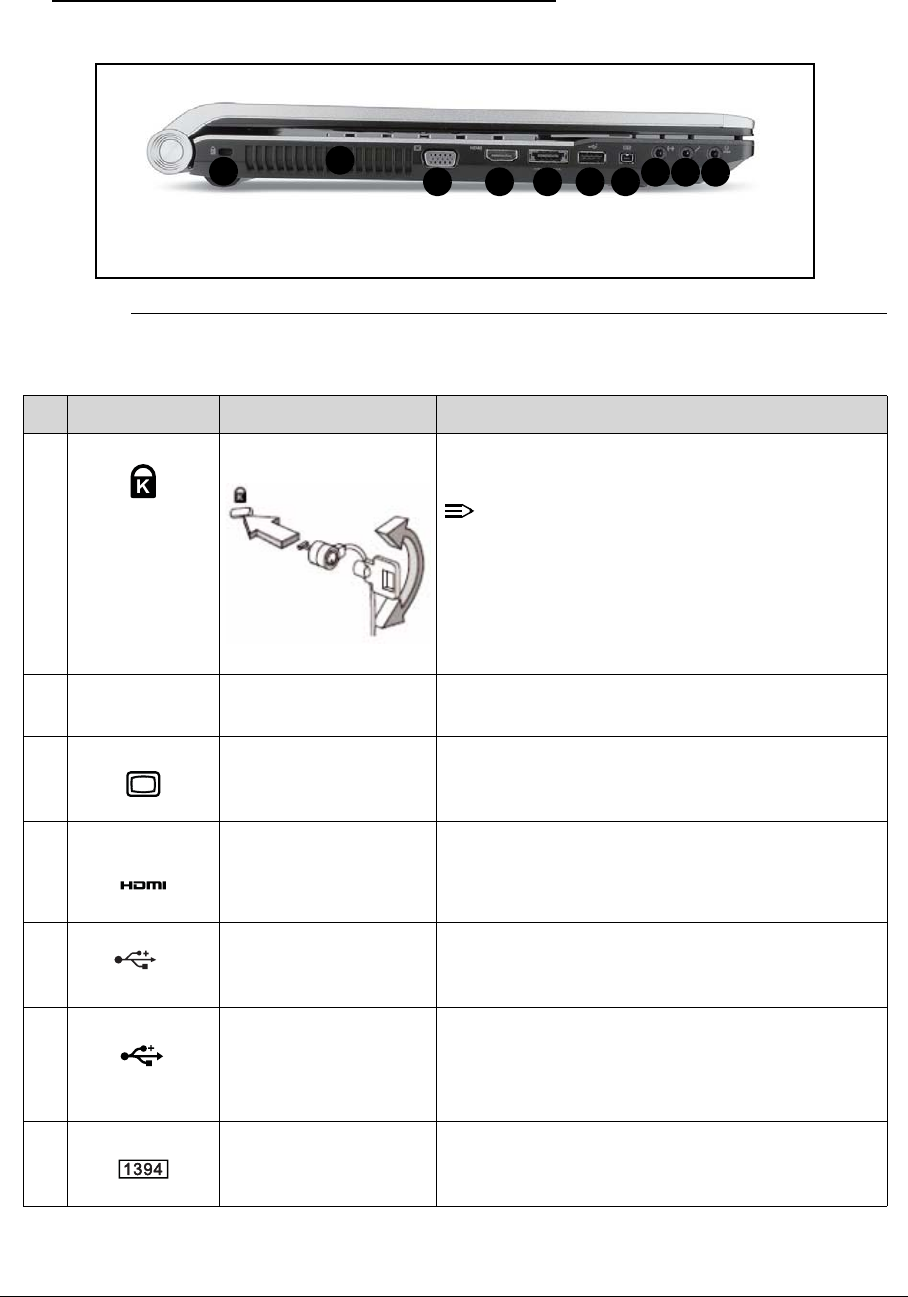
Hardware Specifications and Configurations 1-19
Left View 0
Figure 1-5. Left View
Table 1-5. Left View
# Icon Item Description
1 Kensington lock slot Connects to a Kensington-compatible computer
security lock.
NOTE
:
Wrap the computer security lock cable
around an immovable object such as a table
or handle of a locked drawer. Insert the lock
into the notch and turn the key to secure the
lock. Some keyless models are also
available.
2 Ventilation slots Enable the computer to stay cool, even after
prolonged use.
3 External display
(VGA) port
Connects to a display device (e.g. external
monitor, LCD projector).
4 HDMI port Supports high definition digital video
connections.
5 USB 2.0 / eSATA port Connects to USB 2.0 or eSATA devices (only for
certain models).
6 USB 3.0 port Connects to USB devices. Supports the USB 3.0
(SuperSpeed USB) specification.
* Devices without USB 3.0 certification may not
be compatible.
7 4-pin IEEE 1394 port Connects to IEEE 1394 devices.
1
2
3 4 5 6 7
88 8
/e
SATA


















